- Contents
Interaction Dialer Manager Help
Sort Criteria
-
Control order in which contact list records are dialed (at the campaign level)
-
Sort order can be changed dynamically using rules (by testing a condition while the campaign is running)
Defining the Sort Order for a Campaign
Sort Criteria can be specified when the campaign is defined, to reorder the contact list based on any combination of columns you select. This constructs an ORDER-BY clause that takes effect when the campaign is recycled (or stopped and restarted). See Sort Criteria.
Using Rules to Sort after evaluating a statistic, event, or time
Rules invoke Actions to perform work of some kind. You can use Rules to apply Sort actions to campaigns, when conditions that control execution of the rule are met. This makes it possible to sort the campaign dynamically in response to an environmental condition. In the example below, a rule changes the sort order when the campaign is recycled for the first time.
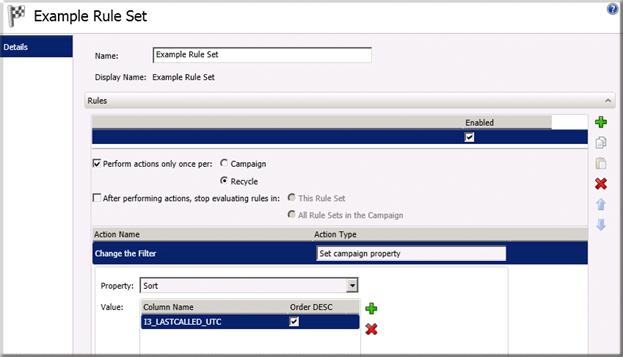
The Sort action is a Campaign Property Action. Other types of actions run handlers, send email, change campaign properties, and so on. See Rule Sets view for more information.