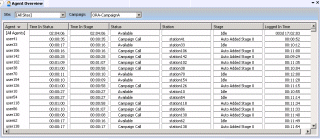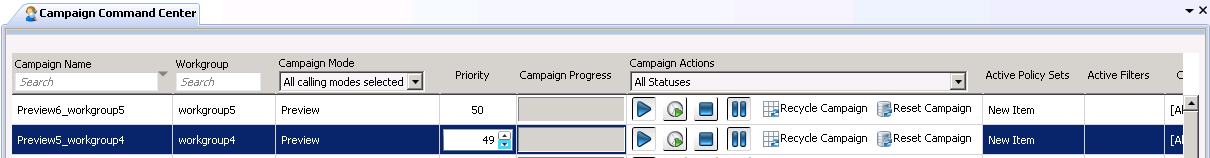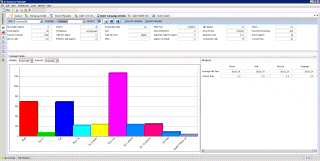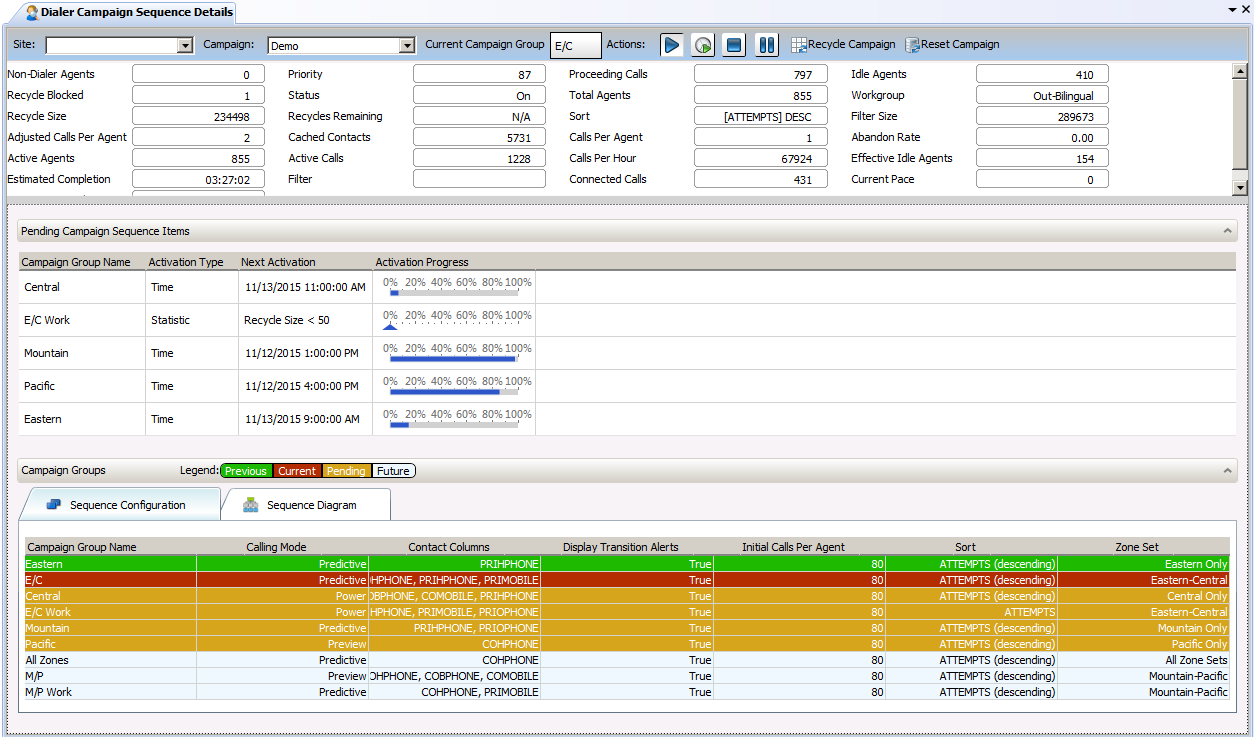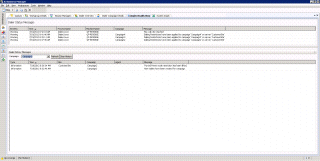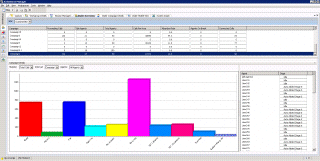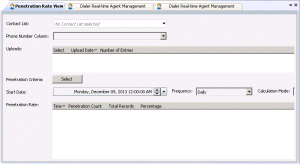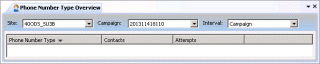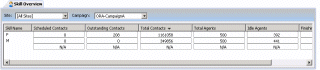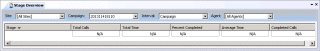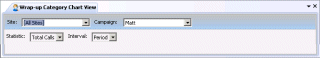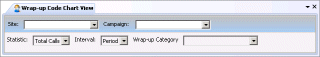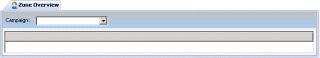- Contents
Interaction Dialer Manager Help
Dialer Views
Interaction Dialer's tight integration with CIC makes it easy for contact center supervisors to use Interaction Supervisor to view campaign statistics in real-time or run reports that summarize call activity and many other metrics.
Interaction Supervisor, a module in IC Business Manager, is CIC's real-time performance monitoring system. Interaction Supervisor displays metrics and sends notifications when user-defined thresholds are reached. It satisfies the demanding requirements of executives, supervisors, managers, and IT professionals who need immediate operational information and automatic notification when special events occur.
Views reveal what's going on in a contact center or business, by monitoring an assortment of entities, including Dialer campaigns and agents, queues, processes, and the health of Outbound Dialing Servers. Each view displays a general class of statistics. You can customize a view to include or exclude data items, and set alerts that notify of events triggered by statistical changes.
Supervisor views indicate the performance of workgroups and activity in their associated queues, by displaying average wait times, talk times, calls currently in queue, and many other metrics. Since Supervisor is event-driven, its information is always up-to-date. Alerts enhance Interaction Supervisor's ability to report real-time information. An alert notifies when a statistic enters a user-defined threshold, is within bounds, or is no longer within a range of values. Alerts are immensely useful to contact center supervisors.
Installation of Interaction Dialer adds additional views to IC Business Manager. Views in the Interaction Dialer category include:
|
Icon |
View Details |
Appearance |
|
|
Statistical information for Dialer Agents broken down by Dialer campaigns. |
|
|
|
This view displays a roll-up of campaigns and their status. It allows an administrator to sort and filter the campaigns displayed in the view, alter the campaign's priority, and even start, stop, pause, recycle, or reset a campaign. |
|
|
|
Shows detailed statistics about a campaign. |
|
|
|
Dialer Campaign Sequence Details View Shows detailed information on the status of the campaign sequence as well as provides a way to manually transition campaigns.
Note: In order to access the Dialer Campaign Sequence Details view, the Advanced Campaign Management feature license must be installed. |
|
|
|
Shows the health and status of campaigns and Interaction Dialer in general. |
|
|
|
Shows statistics and an overview of the Dialer campaigns and their agents. |
|
|
|
Dialer Real-time Agent Management This view makes it easy for Call Center Supervisors to move or remove logged on Agents from a Campaign if they are logged on without Login Campaign Security rights. |
|
|
|
Gives detailed information about Dialer penetration rates. |
|
|
|
Displays Phone Number Type summary statistics for the site, campaign and interval selected. |
|
|
|
Statistics broken down by skill per each Dialer campaign. |
|
|
|
Displays overview statistics for Stages for a specific Dialer campaign, site and agent.
|
|
|
|
Shows wrap-up category statistics in a chart.
|
|
|
|
Shows wrap-up code statistics in a chart. |
|
|
|
Displays callable records grouped by time zone. |
|
Alerts
When an alert becomes active, it can play a sound, change the color of text or an icon, send an E-mail, start a custom handler or display a Supervisor message. The Interaction Supervisor Help provides comprehensive background information about alerts and procedures for setting them. To open this help system in IC Business Manager, select Interaction Supervisor from the Help menu. Then click Manage Alerts in the help table of contents.
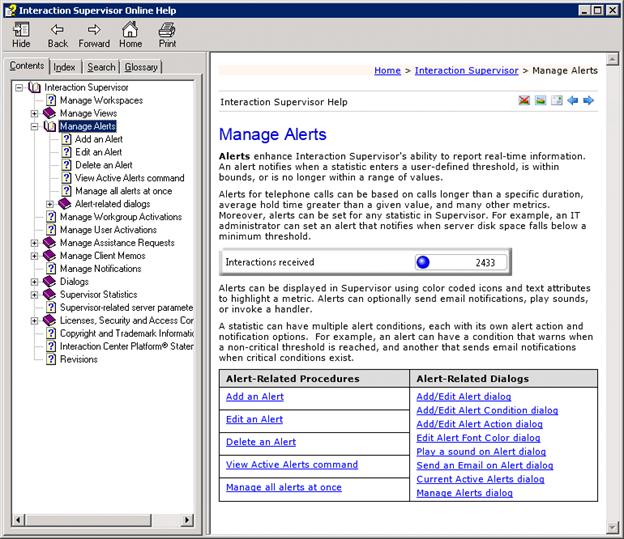
Related Topics