- Contents
Interaction Dialer Manager Help
The [Call Connected] Stage
Every Stage Set has a default stage, whose stage number is zero. This is the stage in which the campaign call begins. Unlike other stages, which may or may not be transitioned to, the default stage is always entered.
The default stage is defined automatically when a new Stage Set is created. It is named [Call Connected]. The default stage always has a value of zero. You cannot rename or delete the default stage nor can you change its stage number from zero to anything else.
The default stage starts when the call is first connected to the agent. It ends when the agent:
-
Starts a new stage
-
Completes the current call
-
Transfers the current call
From a scripting point of view, Stage 0 starts when the call is connected and one of the following Dialer event notification messages is called:
-
IS_Event_DataPop
-
IS_Event_NewPredictiveCall
-
IS_Event_PreviewDataPop
The default stage ends when the agent completes the call by invoking an IS_Action_* operation such as IS_Action_Disconnect, or enters a new stage using IS_Action_Stage.
The commands required for using stages in a custom script are:
<META NAME =<IS_ACTION_STAGE>
And within a Scripter tag:
IS_ACTION_STAGE.STAGE=1;
IS_ACTION_STAGE.CLICK();>
For more information, refer to the Interaction Scripter Developer's Guide.