- Contents
Interaction Scripter Developer's Guide
CallObject.state Property
Definition
This property returns the integer value corresponding to the call state of the call object.
Syntax
CallObject.state
Usage
Read Yes
Write No
Value Assigned
None.
Value Returned
- CallState
-
The return value represents the Call State string. The table below lists Call State values for recent releases of Customer Interaction Center.
Call State
String Value
Alerting
1
Connected
105
Dialing
103
Disconnected
106
Initializing
100
ManualDialing
102
Offering
101
OnHold
6
Proceeding
104
StationAudio
107
Example
<html><head> <title>Scripter Object</title> <meta name="IS_System_AgentName"><script language="JavaScript"> var CallIDentifier = 0; function MakeCall() { var CallObject = scripter.createCallObject(); CallObject.extendedDial(Phonenumber.value, 30, "TRUE", "TRUE"); CallIDentifier = CallObject.id; scripter.myQueue.objectChangedHandler = CheckCallID; LocalId.value = CallObject.localId; LocalLocation.value = CallObject.localLocation; LocalName.value = CallObject.localName; }function CheckCallID(TypeId, ObjectId) { if (ObjectId == CallIDentifier) { var CallObject = scripter.callObject; CallObject.id = ObjectId;if (CallObject.state == 105) { alert("call connected successfully"); RemoteId.value = CallObject.remoteId; RemoteLocation.value = CallObject.remoteLocation; RemoteName.value = CallObject.remoteName; scripter.myQueue.objectChangedHandler = null; call.value = 0; CallIDentifier = 0; } } } </script> </head><body><table> <tr> <td><input type=button value="dial" onclick="MakeCall();"></input></td> <td>Phonenumber</td> <td><input name="Phonenumber" id="Phonenumber"></input></td> </tr> <tr> <td>Local Id</td> <td><input name="LocalId" value="" style="width:100"></input></td> <td>Local Location</td> <td><input name="LocalLocation" value="" style="width:100"></input></td> <td>Local Name</td> <td><input name="LocalName" value="" style="width:100"></input></td> </tr> <tr> <td>Remote Id</td> <td><input name="RemoteId" value="" style="width:100"></input></td> <td>Remote Location</td> <td><input name="RemoteLocation" value="" style="width:100"></input></td> <td>Remote Name</td> <td><input name="RemoteName" value="" style="width:100"></input></td> </tr> </table></body></html>