- Contents
Interaction Scripter Developer's Guide
IS_Attr_CallId
Definition
This read-only attribute represents the CallID of the current call object that is on the users’ queue. Scripter will recognize click events from any HTML element whose name has an associated action documented in this API (e.g.: "IS_Action_CallComplete"). If the script needs to associate several buttons with the same action, then define the action using a meta element and call the click event on the meta element from the button(s).
Usage
Read Yes
Write No
Example
This example shows how to display the values of various attributes in a simple web page.
<html><head> <title>Data Pop</title> </head><meta name=IS_System_ClientStatus> <meta name="IS_Attr_CallID"> <meta name="IS_Attr_Zone"> <meta name="IS_Attr_DialingMode"> <meta name=’IS_Attr_Attempts"> <meta name="IS_Attr_CampaignName"> <meta name="IS_System_AgentID"><script language="javascript"> function InitializePageValues() { tagAgentID.innerText = IS_System.AgentID.value; tagAgentStatus.innerText = IS_System_ClientStatus.value; tagCallID.innerText = IS_Attr_CallID.value; tagZone.innerText = IS_Attr_Zone.value; tagCampaignName.innerText = IS_Attr_CampaignName.value; switch (IS_Attr_DialingMode.value) { case 0: tagDialingMode.innerText = "Power / Predictive"; break; case 1: tagDialingMode.innerText = "Preview Mode"; break; case 2: tagDialingMode.innerText = "Place Preview"; break; case 3: tagDialingMode.innerText = "Own Agent Callback"; break; case 4: tagDialingMode.innerText = "Own Agent Callback Preview"; break; case 5: tagDialingMode.innerText = "Own Agent Callback Place Preview"; break; case 7: tagDialingMode.innerText = "Agentless"; break; case 8: tagDialingMode.innerText = "Precise Dial"; break; } } </script><body> <font size=5 color=FFFFFF style="bold"> <em id="tagAgentID">[Agent ID]</em></font> <font size=5 color=FFFFFF style="bold"> <em id="tagAgentStatus">[Agent Status]</em></font> <font size=5 color=FFFFFF style="bold"> <em id="tagCallID">[Call ID]</em></font> <font size=5 color=FFFFFF style="bold"> <em id="tagZone">[ZONE]</em></font> <font size=5 color=FFFFFF style="bold"> <em id="tagDialingMode">[Dialing Mode]</em></font> <font size=5 color=FFFFFF style="bold"> <em id="tagCampaignName">[Campaign Name]</em></font> </body></html>