- Contents
Interaction Scripter Developer's Guide
Preview Campaigns
Preview campaigns allow agents to view contact data prior to actually dialing the call. In addition, preview campaigns dial exactly one call per agent and without any call analysis. So, the call will never be abandoned. To setup a campaign to be a preview campaign, simply select Preview from the Calling Mode drop-down list in the campaign configuration. While developing a script to support these campaigns, the following Scripter functions will be used:
Optionally, the IS_Event_NewPreviewCall may be used.
IS_Event_PreviewDataPop
This event signifies that a new contact record is ready to be dialed. The contact data is available and further actions is required to either dial the call (IS_Action_PlacePreviewCall) or skip dialing the contact (IS_Action_SkipPreviewCall).
IS_Event_NewPreviewCall
This event signifies that a preview call is presented to the agent. This is not the data pop. Rather this function indicates that the IS_Action_PlacePreviewCall action was issued. The primary idea behind a preview call is that the agent has the opportunity to learn some details about a contact before the call is placed. Accordingly, when a contact record is received, the script should display information about that record to the agent. This will be done by opening another page that will use IS_Attr commands to display information on the screen.
After viewing the information, an agent would typically click a button to call that contact. The IS_Action_PlacePreviewCall function will place a preview call to the phone number in the sole contact field associated with that campaign. Later, we will discuss dialing alternate phone numbers.
Alternatively, the script might automatically dial a contact without agent intervention. After the information displays for a set time, Dialer would automatically dial the contact. Implement this with the javascript setTimeout(command, timeout_ms) function. It might also be desirable to include an option to skip dialing a record. This would allow the agent to be selective about which records should be dialed. The ‘skip call' button is optional.