- Contents
Interaction Scripter Developer's Guide
scripter object
The scripter object adds call, chat, conference, queue, and user objects whose methods and properties are useful in blended call center environments:
-
The CallObject class implements methods that interact with call objects. Methods supported by CallObject can dial, transfer, pickup, listen to, record, pause, or pick up calls. This makes it easy to query or set the properties of call objects, such as the CallID, or StateString.
-
The campaign object encapsulates the Name, ID and Status of a Dialer campaign.
-
The ChatObject class manipulates chat objects. Chat objects are very similar to call objects. The source examples for call objects can be adapted for chat objects. The methods and properties supported by scripter.chatObject are listed below. Click on a link for information concerning input parameters and return values.
-
The ConferenceObject class manages conference calls. It allows you to begin a conference call, add calls to the conference, and disconnect parties from the conference. Properties of the ConferenceObject provide notification, handling, and the ability to enumerate objects in the conference.
-
The Queue object connects to queues, and provides access to properties supported by queue objects. An additional queue object, scripter.myQueue is functionally equivalent to the Queue class, except that the current user's queue is preattached to the object. (scripter.queue can connect to any queue).
-
The User object obtains information about a specific CIC user, such as a list of user, station, line, and workgroup queues that the user can view and modify, the user's status, logged in state, etc.
-
The dialer object encapsulates properties of the agent's session with Dialer and properties such as which campaigns the agent is active in.
Methods
|
Creates a new CallObject. |
|
|
Creates a new ChatObject. |
|
|
Creates a new ConferenceObject. |
|
|
Creates a new Queue object. |
|
|
Creates a new User object. |
|
|
Generates a trace log entry to aid in script debugging. |
Properties
|
Returns the agent's break status (On Break, Break Pending, Not on Break). |
|
|
Provides access to a static CallObject. It returns the current active call. |
|
|
Provides access to a static ChatObject. It returns the currently active chat object. |
|
|
Provides access to a static ConferenceObject. |
|
|
Provides access to a static Queue object preconnected to the logged-in agent's queue. |
|
|
Provides access to a static User object referring to the logged-in agent. |
|
|
Returns the server name of the notifier the agent is connected to. |
|
|
Provides access to a static Queue object. |
|
|
Provides access to a static User object. |
|
|
This dialer object encapsulates properties of the agent's session with Dialer and properties such as which campaigns the agent is active in. |
Example
The code snippet below demonstrates how scripter queue and call objects work together.
scripter.myQueue.objectAddedHandler = ObjectAdded; function ObjectAdded(ObjType, ObjId) { // we only want call objects (type 2) if (ObjType == 2) { scripter.callObject.id = ObjId; var campaign = scripter.callObject.getAttribute("IS_Attr_CampaignID"); if ((campaign < > "") {// move this page to the top IS_Action_SelectPage.click();// stop listening for object added notifications scripter.myQueue.objectAddedHandler = null;// pop the data location.href = "pop.htm";} else {// we are not interested in this call scripter.callObject.id = -1; } } }