- Contents
Interaction Fax Help
Print Preview Toolbar
The Print Preview toolbar offers you the following options:
Display the Print dialog box to start a print job.
Zoom
Set the view level from the drop down list. Auto view scales the view to the window size.
One Page / Two Page / Three Page / Four Page / Six Page
Preview one, two, three, four or six printed pages at a time.
Close
Return from print preview to the editing window.
Page
Enter a page number to see a specific page or use the up and down arrows to navigate to the desired page.