- Contents
Interaction Fax Help
Rotate Left Command (Page Menu)
Use this command to rotate the page 90 degrees in a counter-clockwise direction.
Note: This is most useful if you receive a portrait-oriented document (i.e., taller than wide) that was sent wide-edge first and it displays in a landscape position (wider than tall), or if the fax was sent upside down.
Shortcuts
Rotate Left button