- Contents
Interaction Fax Help
Cover Page Dialog Box
You can optionally include a cover page with each fax. This dialog box lets you add text to an existing cover page and include the cover page as the first page of your fax document.
From
The name of the person sending the fax. This field defaults to the name set in the Fax configuration in Interaction Administrator. To change the name, click in the field and type a new name.
Fax
The sender’s fax number automatically displays in this field, based on the same field in the Fax Configuration page in Interaction Administrator. To change the number, click in the field and type a new fax number.
Company
The sender’s company name automatically displays in this field, based on the same field in the Fax Configuration page in Interaction Administrator. To change the name, click in the field and type a new company name.
Phone
The sender’s voice phone number automatically displays in this field, based on the same field in the Fax Configuration page in Interaction Administrator. To change the number, click in the field and type a new phone number.
Comments
Type any introductory remarks or instructions that need to display on the cover page.
Related Topics