- Contents
Interaction Fax Help
Import Page Dialog Box
Page Tabs
These tabs indicate how many pages there are to import in a multi-page fax. Each page can have different settings.
Import This Page
Select this check box to import the page into the fax.
Page Size
Select the page size for the imported page. Select between letter, Legal, and A4.
Orientation
Select between portrait or landscape for orientation of the imported page.
Image Quality
Select the quality at which you want to import the page. Select between Standard (204 x 98 pixels) and Fine (204 x 196 pixels).
Stretch Image to Fit Page
Select this check box if you want Interaction Fax to stretch the image to fit the page.
Maintain Aspect Ratio
Select this if you are stretching the image to fit and you want to maintain the aspect ratio of the image. If you select not to stretch the image, this will be disabled.