- Contents
Interaction Fax Help
Inverting a Fax Image
Fax images are always black and white. If a fax contains more black than white, you may want to reverse the image for greater readability. When you select to reverse, or invert, an image, the white area of the fax image turns black and the black area of the image turns white.
To Reverse a Fax Image:
-
From the Main toolbar, click the Invert button.
Optionally, click Page > Invert.
Related Topics
Scale to Gray Command (View Menu)