- Contents
Interaction Administrator Help
Configure a wrap-up code
The wrap-up codes details tab contains name, digits, label, category, access control group, and multi-language label information the code. Click the name of the details tab for field descriptions.
To configure a wrap-up code
-
To display the details view, click the Configuration details tab
-
Complete the following information in the first section:
-
Type the Name of the new code.
-
Type the Code label. This is label appears in the CIC clients.
-
Select the wrap-up code category to which the new code belongs.
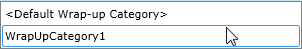
The default category is <Default Wrap-up Category>. New categories are defined in Wrap-up Category configuration. -
To display the access control groups available, click the icon,

and select the Access Control Group from the list to assign to the code. -
If the outbound call reaches the intended party, this option is applied to the wrap-up code. Interaction Dialer uses this setting to determine if the intended party was contacted and then includes it in the Right Party Contact calculation.
-
Click the Multi-language labels section expander to display (or hide) the language section's contents, and complete the following information:
-
Click
 to open the Add
languages dialog box.
to open the Add
languages dialog box.
Select one or more languages in the Available items list, and click Add to assign the language to the Selected items list. You can also click Add all to add all languages. To filter the list of languages, type in the filter field above the list. -
Type in the string value associated with the language selected.
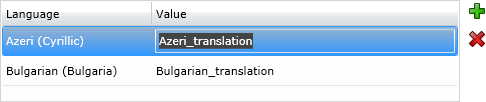
Note: You must specify a value or the multi-language label is not saved.
-
Save the new code or modified code.
- If necessary, the new code or changes made to an existing code
can be reverted.
Related topics
Wrap-up codes: configuration field descriptions



