- Contents
Interaction Administrator Help
Database views for the Enhanced Interaction Administrator Change Log
The following views are available for use with the Enhanced Interaction Administrator Change Log:
Note: Some of the values recorded for attributes may have multiple entries. The delimiter is the unit separator character (0x1F).
EIACL_CurrentLicenses
This view shows the current license allocation.
-
This view will always be ordered by EntryKey. It displays only the most recent entry for each entry key. The entry key is always going to be a user or a station.
-
The EntryKeyLicenseCount column provides a quick way to see how many licenses are currently allocated to a specific entry key.
-
The License column displays license names the same way that they are displayed in the License Management dialog box.
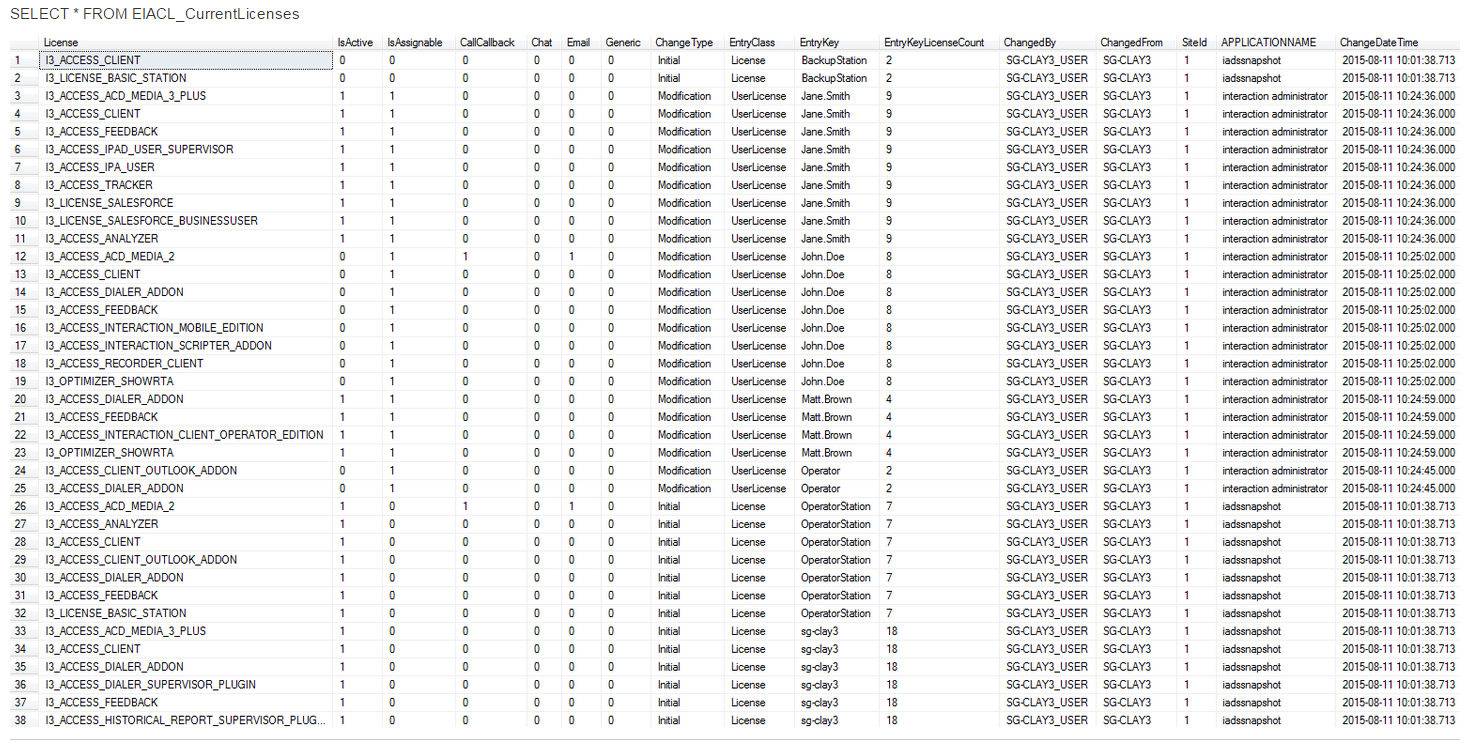
EIACL_HistoricalLicenses
This view shows all the changes for licenses.
-
This view will always be in descending order by EntryKey and ChangeDateTime. It displays all of the changes for each entry key. The entry key will always be a user or a station.
-
The DESCLicenseChangeSequence column displays the ranking of changes for a specific entry key in descending order. A value of 1 always indicates the most recent license change for a specific entry key.
-
The EntryKeyLicenseCount column provides a quick way to see how many licenses are currently allocated to a specific entry key and change sequence.
-
The License column will display license names in the same way that they appear in the License Management dialog box.
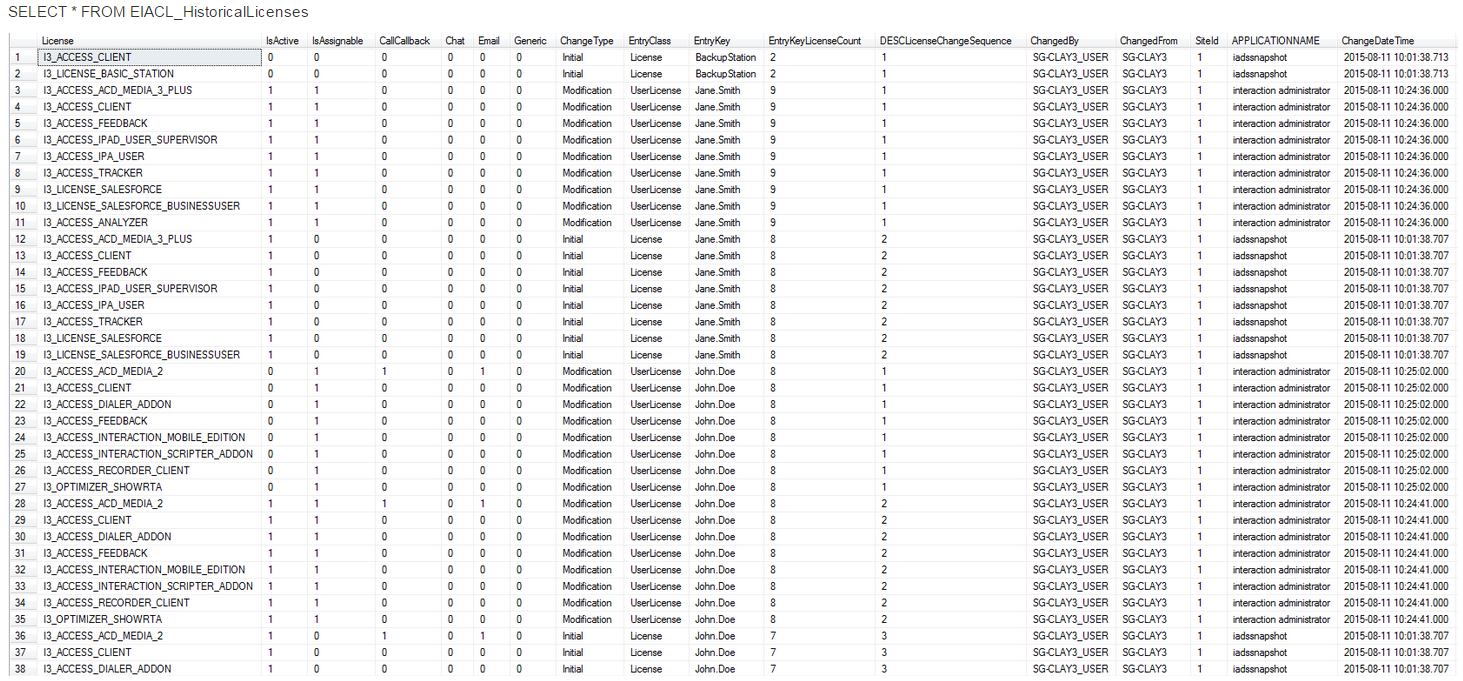
When a user or station is deleted, the most recent entry for that entry key shows a - in the license column and a 1 in the DescLicenseChangeSequence column. This provides an easy way to tell which licenses were allocated to the user or station when the user or station was deleted, in case you need to recreate the user or station later with the same licenses.
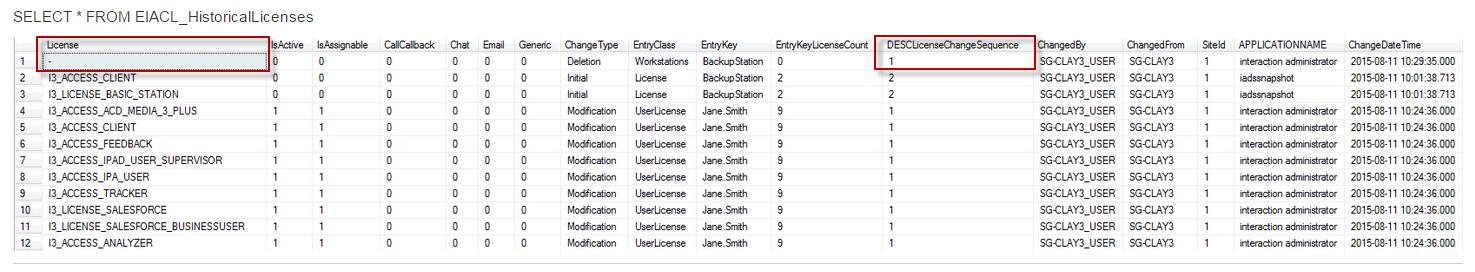
EIACL_HistoricalLicensesDP
This view shows all the changes for licenses. It also includes some date part columns for use in sorting and grouping the data.
-
This view will always be in descending order by EntryKey and ChangeDateTime. It displays all of the changes for each entry key. The entry key will always be a user or a station.
-
The DESCLicenseChangeSequence column displays the ranking of changes for a specific entry key in descending order. A value of 1 always indicates the most recent license change for a specific entry key.
-
The EntryKeyLicenseCount column provides a quick way to see how many licenses are currently allocated to a specific entry key and change sequence.
-
The License column will display license names in the same way that they appear in the License Management dialog box.
-
Additional columns have been added to show date parts of the local and gmt date time columns.
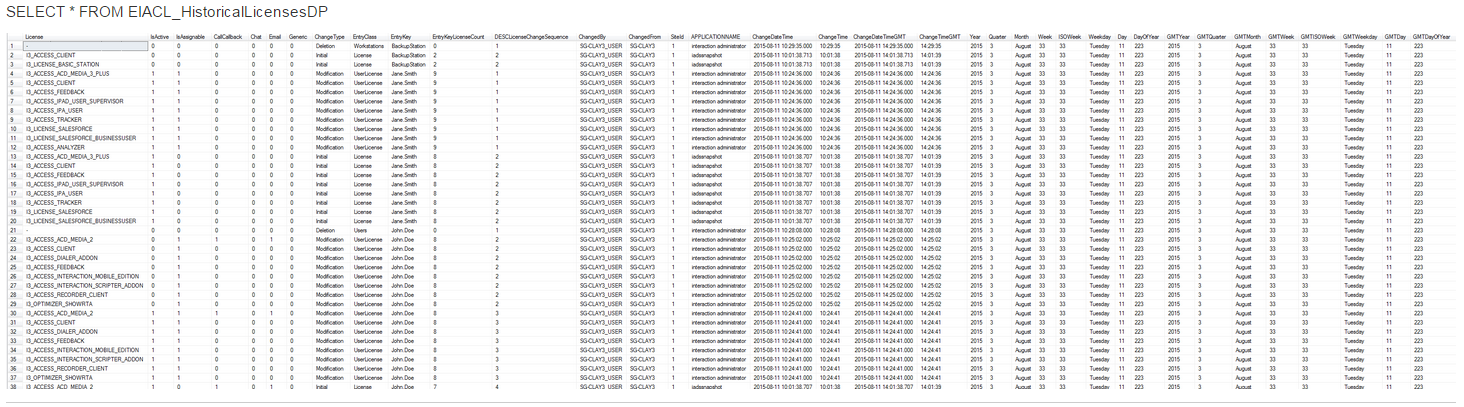
EIACL_CurrentSkills
This view shows the current skills allocation for skills that have users or workgroups allocated to them.
-
This view will always be ordered by EntryKey and ChangeDateTime descending and display all of the changes for each entry key. The entry key is always going to be a user or a workgroup.
-
The SkillNewValue column displays the skill name.
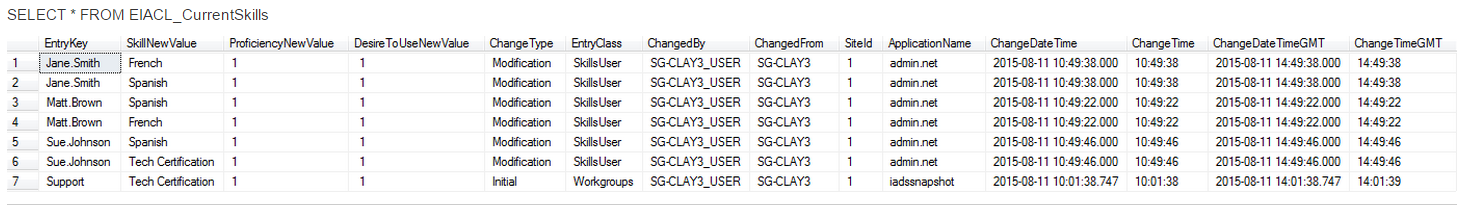
EIACL_HistoricalSkills
This view shows all the changes for skills that have users or workgroups allocated to them.
-
The entry key is always going to be a user or a workgroup.
-
The SkillNewValue column displays the skill name.
-
The SkillPreviousValue column displays the skill name for the previous value.
-
This view is different from EIACL_CurrentSkills in that it also displays the previous values for the skill on the same row as the new value.
-
In order to make this data easier to consume, it is recommended that you order the view by EntryKey and ChangeDateTime DESC.
-
The DESCSkillChangeSequence column will show the ranking of the EntryKeys ordered by ChangeDateTimeGMT DESC
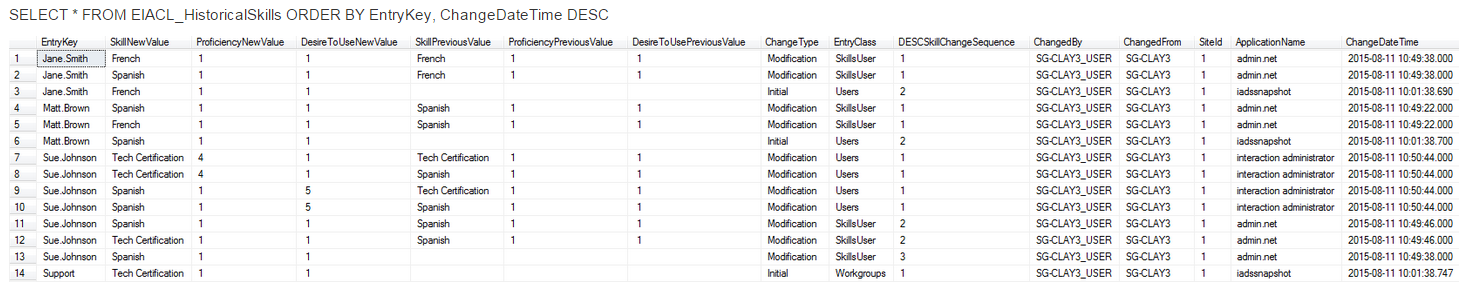
When a user or workgroup is deleted, the SkillNewValue, ProficiencyNewValue and DesireToUseNewValue columns display a -. This provides an easy way to tell what skills were allocated to a user or workgroup when it was deleted in case you need to recreate the user or workgroup later with the same skill allocations.
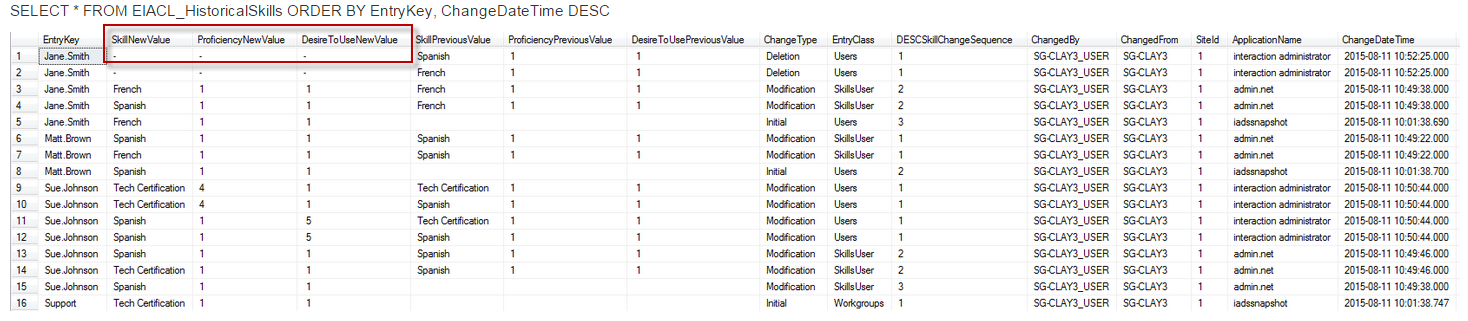
EIACL_HistoricalSkillsDP
This view shows all the changes for skills.
-
The entry key is always going to be a user or a workgroup.
-
The SkillNewValue column displays the skill name.
-
The SkillPreviousValue column displays the skill name for the previous value.
-
This view is different from EIACL_CurrentSkills in that it also displays the previous values for the skill on the same row as the new value.
-
In order to make this data easier to consume, it is recommended that you order the view by EntryKey and ChangeDateTime DESC.
-
The DESCSkillChangeSequence column will show the ranking of the EntryKeys ordered by ChangeDateTimeGMT DESC
-
This view includes some date part columns for use in sorting and grouping the data.
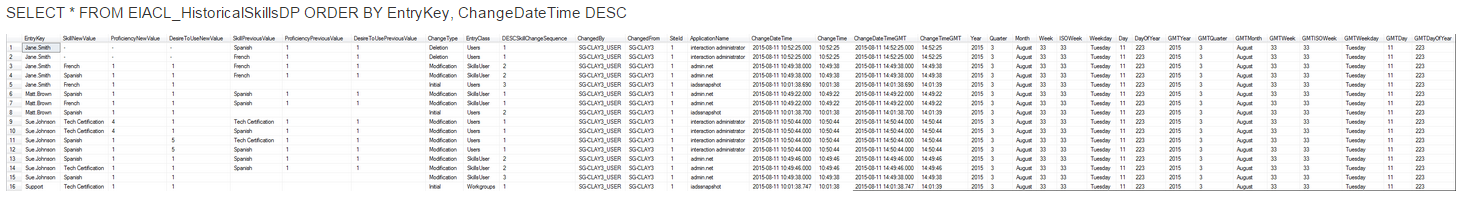
Back to top
Related topics
About the Enhanced Interaction Administrator Change Log
Database tables for the Enhanced Interaction Administrator Change Log



