- Contents
Interaction Administrator Help
 Schedule Configuration
Schedule Configuration
Use this page to set dates and times to activate telephone-based menus. Telephone-based menus (or simply menus) are the set of choices callers select by pressing buttons on a telephone keypad. In CIC, menus that are configured to run on certain days and at certain times are known as scheduled menus.
You might schedule a menu to run on a holiday, every Tuesday, after hours, or during lunch. However before you schedule a menu, you must have created the menu using the Scheduled Menus feature of Interaction Attendant. For more information on Scheduled Menus, see the Interaction Attendant help.
Description
Type information that identifies the menu or type of scheduled event. The description displays in the Interaction Administrator list view window when the Schedule container is selected.
Keywords
Type a unique name that categorizes the schedule. For example, if the schedule is one of many schedules for the Support department, you might want to specify "support" as the keyword. Then, all schedules with the keyword "support" are associated. The Get Schedules tool uses these keywords for retrieving a list of schedule-specific menus. For more information on the Get Schedules tool, see the Interaction Designer help.
Use a comma to separate more than one keyword.
Schedule is Active
Select this check box to activate the schedule. When the schedule is active, it is available as a candidate for evaluation by the system. Clear the check box to deactivate the schedule.
Periodicity
Click one of the following tabs to apply the type of schedule (or periodicity). The periodicity tab that is displayed when opening or closing the schedule configuration page, is the type of schedule that is active for the schedule entry. You can also see the type of schedule each entry is by looking at the Periodicity column:
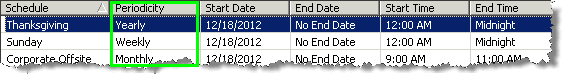
-
One Time
Sets a menu to run for the specified time period, which plays the menu as often as needed.
Note: The One Time schedule should not be confused with the Unplanned schedule type in available in Interaction Attendant. An unplanned schedule allows you to specify an indefinite end time, staying active until it is turned off. See Unplanned Schedules in the Interaction Attendant help for more information.
-
Daily
Sets a menu to run every day at a specific time for a specified length of time -
Weekly
Sets a menu to run every week on certain days or every week in a sequence of days -
Monthly
Sets a menu to run on relative and specific days of the month -
Yearly
Sets a menu to run on specific and relative days during the year
The type of schedule determines the order in which CIC selects the schedule to play. The order of priority is as follows:
-
Unplanned: Highest priority (See the note above under One Time.)
-
One Time
-
Yearly
-
Monthly
-
Weekly
-
Daily: Lowest priority
If there is more than one schedule that matches in priority, then the start and end times are compared. The schedule containing the closest comparable times is the higher priority.
Related Topics



