- Contents
Interaction Attendant Help
Add additional tools to the Tool list box
Additional tools can be added to the default selections listed in the Tool list. Attendant can read custom tool names and descriptions from a text file stored on the server. This allows a reseller or professional services associate to add new tools to the Other Tools form without requiring changes to Interaction Attendant.
To add tools, modify the existing OtherTools.IAT text file located in the \\servername\Resources share on the CIC Server. This file defines custom tools for use with Interaction Attendant's Other Tools node. This option is not licensed for customizations by partners or end customers. To add custom tool selections, the procedure is as follows:
-
From the \\servername\Resources share on the server, open the existing OtherTools.iat text file.
-
Enter the Tool Name, Handler name, and tool description, separated by vertical pipe (|) characters. This file should contain one line for each new tool, with each line formatted as follows:
- <tool name>|<handler name>|<description>

-
Tool name is the name of the tool as it should appear in the combo box of tools in the UI
-
Handler name is the name of the handler that should be executed when the tool is invoked. You do not need to add an .ihd extension after the name.
-
The description is the text that describes what the tool does. This text will appear below the combo box in the UI when the tool is selected.
-
Save the file. Thereafter, when a menu designer edits properties of an Other Tools node, he or she will be able to select the name of your custom tool from the list.