- Contents
Interaction Attendant Help
Save Changes Dialog
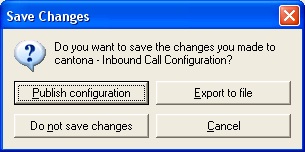
The Save Changes dialog appears if configuration information has changed, when Attendant is closed or a server is disconnected. It provides the opportunity to publish, discard, or export changes to a file, or cancel the close/disconnect operation.
The Save Changes dialog is displayed for each connected server whose loaded configuration information has changed.
Publish Configuration button
Updates that server's configuration using the information that is currently loaded into Interaction Attendant.
Export to file button
Saves configuration information in a generic, full, or backup file. See Manage Configuration Files.
Do not save changes button
Closes the Save Changes dialog, discarding any edits that you have made for the server.
Cancel button
Closes the dialog without shutting down Attendant or disconnecting the server.