- Contents
Interaction Attendant Help
The Default Auto-Attendant Menu
This topic explains functionality provided by the default inbound configuration. This configuration is created by the install, unless you are upgrading and a previous configuration was found. The default configuration will match the configuration discussed in this topic, with the exception that Setup Assistant may have added an additional custom schedule for your hours of operation. It may also have customized workgroup transfers for your organization, depending upon options selected when the server was set up.
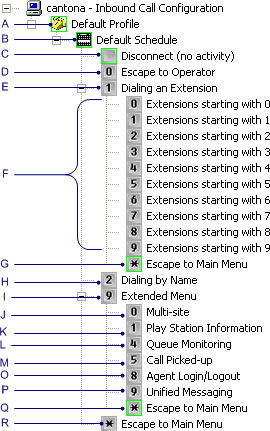
Explanation of Default Nodes
|
A |
The Default Inbound Call Profile plays ICMainGreeting.wav, which is a "Thank you for calling" wave file. |
|
B |
When control passes to the Default Inbound Call Schedule, it plays ICMainMenu.wav, which says, "If you know your party's extension, press 1. To dial by name, press 2. For an operator, press 0. To return to this menu at any time during your call, press the star key." |
|
C |
The Disconnect node plays a wave file (ICDisconnect.wav) and then disconnects if the caller does not enter digits in response to voice prompts. The wave file says, "thank you for calling…goodbye". |
|
D |
If callers press 0, an Attendant Transfer operation transfers the call to the Operator profile that matches this call. |
|
E-F |
If callers press 1 to Dial an Extension, a menu node plays a wave file (ICEnterExtension.wav) that says, "Please enter the extension for the party you would like to call. To return to the previous menu, press the star key". Subsequent digits are processed by Dial Extension nodes attached to the Dial an Extension menu. These nodes search the company directory to match extension numbers entered by the caller. When a match is found, the call is transferred to the specific extension. |
|
G |
If callers press *, a Menu Transfer returns control to the schedule. This is the default action if a caller does not make a selection in the Dial an Extension menu. |
|
H |
When callers press 2, a Dial by Name node prompts callers to enter the first three characters of a last name. The company directory is searched to find matching agents. When a match is found, the call is transferred to the agent's extension. |
|
I |
When callers dial 9, control is passed to a second-level menu node. The options in this extended menu are: |
|
J |
Multi-Site allows the caller to pickup an inbound multi-site call. |
|
K |
Play Station Information uses a subroutine initiator to invoke the PlayStationInformation handler. |
|
L |
Queue Monitoring uses another subroutine initiator to invoke the SystemIVRChooseQueue handler. |
|
M |
Call Picked Up allows the caller to pickup a call that is waiting in a queue—the call may be held, parked, or alerting. The user must have modify rights to the queue that contains the call. |
|
O |
Agent Login/Logout allows an agent to login or logout from a station phone. |
|
P |
Unified Messaging allows the caller to access voice and Email messages. |
|
Q |
A Menu Transfer node attached to the extended menu passes control back to the schedule when the star key is pressed. |
|
R |
The next Menu Transfer node is attached to the schedule. It allows callers to repeat the main menu when the star key is pressed. |
Related Topics