- Contents
Interaction Administrator Web Edition Help
View Schedules
Schedules are dates and times that are set to activate telephone-based menus. Telephone-based menus (or simply menus) are the set of choices callers select by pressing buttons on a telephone keypad. In CIC, menus that are configured to run on certain days and at certain times are known as scheduled menus.
You might schedule a menu to run on a holiday, every Tuesday, after hours, or during lunch. However before you schedule a menu, you must have created the menu using the Scheduled Menus feature of Interaction Attendant. For more information, see the online Help for Interaction Attendant.
The View Schedules page displays schedules in a list in the master view, and displays details of the currently selected schedule in the details view. You can take actions on the schedules in the list view, such as edit, delete or copy, and you can add a new schedule. You can change the way the list is displayed, such as change visible columns, sort by column, and filter.
To view Schedules:
-
Click the View Schedules action under the User Management category.
...or Click View Schedules in the breadcrumbs if available. -
Click the schedule you want to view in the master view to display the details of the selected schedule in the details view.
Related Topics:
Introduction to Interaction Administrator Web Edition
Add Role