- Contents
Interaction Desktop Help
Interaction Optimizer Web Application
Interaction Optimizer is also available as a web-based browser application. Your CIC administrator can configure your system to display the Interaction Optimizer web application inside the CIC client My Schedule view. This replaces the standard CIC client My Schedule view.
Note: Shift Trading is available from inside the CIC client only in the embedded Interaction Optimizer browser application.
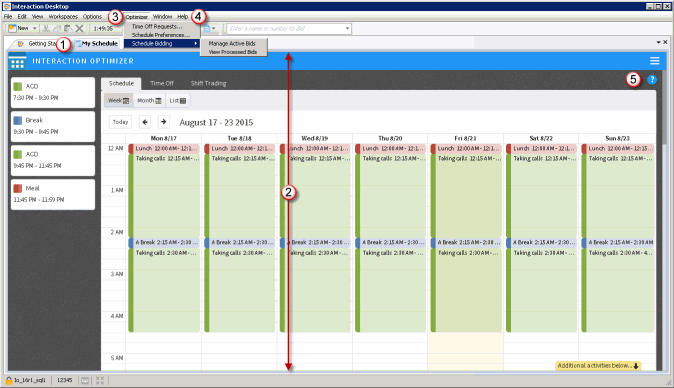
|
1 |
CIC client My Schedule view |
|
2 |
Interaction Optimizer web application embedded in the CIC client My Schedule view. |
|
3 |
CIC client Optimizer menu If you have the embedded Interaction Optimizer web application, you can still use the CIC client Optimizer menu to manage Time Off Requests, Schedule Preferences, and Schedule Bidding. See the CIC client help for information about using the Optimizer menu. |
|
4 |
CIC client Help menu |
|
5 |
Click the help icon in the Interaction Optimizer web application to learn how to use this embedded version to view your schedule, submit time-off requests, or trade shifts with other agents. |



