- Contents
Interaction Desktop Help
Using the Operator Console
Requirements: The user or station needs a special license to run the CIC client in Operator Console mode. This Operator Console license is available for an additional fee.
Operator Console is a specialized version of the CIC client. It is designed specifically for receptionists, company operators and other personnel who direct the flow of a large number of calls. The Operator Console also works well for contact center dispatchers. Along with all the standard features in the CIC client, users have specific functionality tailored to their needs.
You can quickly identify whether you are using Operator Console by looking for the words "Operator Console" in the window title.
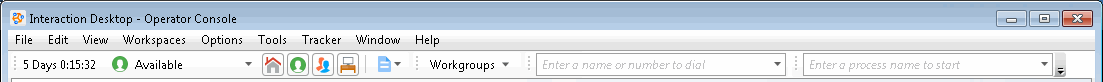
Operator Console Special Features
Transfer a connected call by typing the number or by selecting a directory entry and pressing Enter.
Use keyboard shortcuts to transfer a call to any of the phone numbers available for a directory entry.
Press Enter to toggle a connected or alerting call between connected and hold states. Or press Shift+Enter to dial the default number for the currently selected directory entry.
Add yourself to an agent’s interaction and talk to the agent without the customer knowing.
Help for Operator Console Users
Special features that are available only to Operator Console users are identified by notes in the help, as in the following example.
Operator Console: Typing numbers while you have a connected call selected initiates a call transfer. For more information, see Rapid Transfer.



