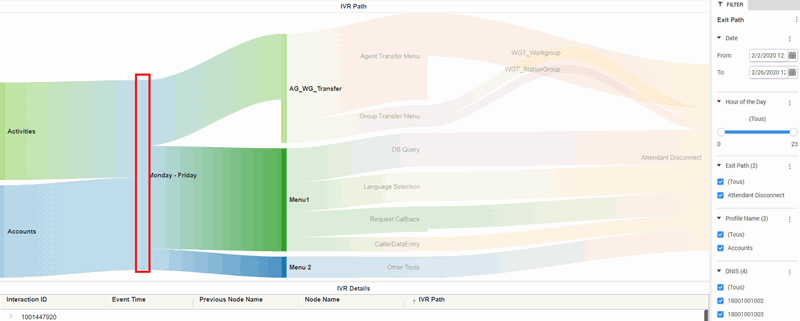- Contents
PureConnect CX Insights Help
Recommendations
The following Recommendations help you work better with dashboards.
- Apply the filters first and then you must start auto refresh. To stop the auto refresh, Click Stop Auto Refresh on the dashboard before applying the filters for Real-time dashboards.
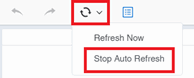
- Use two or three profiles for the Exit Path Details with Sankey dashboard for better display of Sankey.
- Use prompts instead of selecting all, for all the IVR dashboards for a better performance
- Use IVR Events and Grid dashboards, while running huge data for 6 months, 9 months and so on.
- Use sub filters like Exit Path, DNIS, Profile, and ANI, if there are more records. As there is a limit of 200k records in all the bar charts.
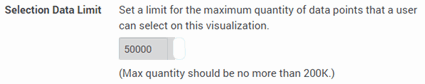
- Log out and Log in, if there are any permission changes for the user from the Interaction Administrator. Changes will be reflected only after you Log out and Log in from the current session for that user.
For an example, you have access to two dashboards. You logged into the CX Insights web application and start accessing the dashboards. Meanwhile, the Administrator has assigned access to one or more other dashboards from the Interaction Administrator. You will be able to view the newly assigned dashboard only after you logged out and logged in again.
- Select Both option from Detail Level list, while exporting to PDF. It exports the complete page and all the visualizations in a separate page.
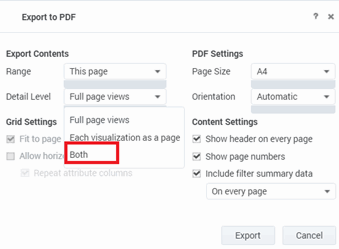
- Use the filter in the Exit Path Details by Sankey Dashboard, click the vertical line path at the left side of node name.
Using the Exit Path Details by Sankey Dashboard, for an example: To know the detail of the interactions which entered Monday-Friday Schedule, click the vertical line before the Monday-Friday text on the Sankey chart.