- Contents
Interaction Optimizer Help
View or Edit Agent Data
On the Agent Data tab, view the criteria associated with each agent group and the specific criterion values set for the currently selected agent, and edit the selected agent's criteria values.
Note: Before you configure settings, select the appropriate scheduling unit from the Interaction Optimizer Home page Scheduling unit drop-down list.
View or edit agent data
-
From the Interaction Optimizer Home page, in the Configuration area click Agent Groups. The Agent Groups tab opens.
-
In the top grid, select the agent group that contains the agent data you want to edit.
-
In the bottom of the workspace, click the Agent Data tab.
-
Select the agent from the drop-down list. The agents listed are members of the associated agent group as selected in agent group list above.
-
Optionally edit the values for the criteria for the agent:
-
For Date criteria, from the calendar control select the value on the calendar dialog, type it into the field, or click the up and down arrows.
-
For Numeric criteria, type a number into the text area. Any field with Random type criteria is read-only and cannot be edited. The changes made here apply to the selected agent only.