- Contents
Interaction Optimizer Help
Multi Day View button
|
Icon |
 |
|
Location |
Interaction Optimizer toolbar |
|
Description |
Displays the current schedule in a multi-day mode. This feature displays daily schedules in hourly time slots, up to one week. Using the Start Time and End Time selection boxes, you can pick the start and end times to the nearest hour. Click Update to update the schedule contents after changing start and end times. Multi-day mode allows editing of activities, as long as the schedule is for a future time period, or is the live (published) schedule. |