- Contents
Interaction Optimizer Help
View Schedule Preferences
You can view all the preferences for the agents in their agent group (or across the entire scheduling unit). The agents' preferences appear in the Schedule Preferences tab. This view is very useful when you want to see a number or agents’ preferences all at the same time. You could use this information to make decisions, for example, like picking which agent to send home at 3:30pm when the interaction volume is down, or determining whether it makes sense to create a new shift that has a later start time because a majority of agents prefer to start later rather than earlier.
Note: Before you configure settings, select the appropriate scheduling unit from the Interaction Optimizer Home page Scheduling unit drop-down list.
View the agent's scheduling preferences
-
From the Interaction Optimizer Home page, in the Scheduling area click Schedule Preferences.
-
Do any of the following:
-
Hover your mouse over an interval to show preference details:
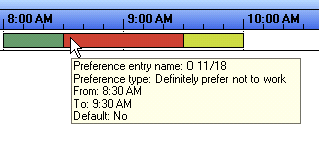
-
Right-click and select a sort schedule preference option:
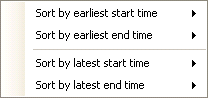
Note: Agents mark their preferences, such as "Would definitely like to work" or "Would prefer not to work" for whatever portion of the day they choose in Interaction Client. See the Interaction Desktop online help for more information.