- Contents
Interaction Optimizer Help
Set Graph Tabs Options
You can make changes to the tab name or the number of graphs for any graph tab, and you can also change the order of the tabs.
Change the graph tabs
-
Click the Display Options button. The Intraday Display Options dialog opens and displays the Graphs tab.
-
To change the graph tab name, click in the graph tab name area and type a new name.
-
To change the number of graphs displayed or how those graphs are displayed (orientation; available if you select 2 graphs), click on the arrow on under the Number of Graphs column.
-
To change the order of the graph tabs, highlight a graph name and click Move Up or Move Down.
-
To add a graph tab, click Add.
-
To remove a graph tab, highlight a graph name and click Remove.
-
Click OK when you are finished making changes to the Graph Tab display options.
Tip: You can change the number of graphs and orientation (for two graphs) by right-clicking on any of the existing graphs and selecting Graph Count.