- Contents
Interaction Optimizer Help
Quick Keys
The following key or keys can be used to perform certain actions when viewing or editing a schedule in the day or multi-day views:
-
Keys A to Z: Jump to the first agent with a display name starting with that letter. Also available in week view.
-
Alt+right arrow: Move the selected activities to the right by 15 minutes.
-
Alt+left arrow: Move the selected activities to the left by 15 minutes.
-
Ctl+C: Copy selected activities.
-
Ctrl+V: Paste the activities captured in a copy Ctrl+C or cut Ctrl+X command.
-
Ctrl+D or Delete: Delete selected activities. Also available in week view to delete shifts.
-
Ctrl+X: Cut selected activities.
-
F5: Reload the Actual Work and RTA Exceptions data from the database, and refresh the scheduled data from the cache. Also available in week view.
-
Ctrl+N: Create new forecast/schedule/schedule bid
-
Enter: Open selected bid
-
Ctrl+R: Rename selected
-
Ctrl+A: Activate selected schedule
-
Ctrl+P: Publish selected schedule
-
Enter: In most grids, press Enter on your keyboard to open the selected item's configuration page. For example, shift rotations, schedules, forecasts, time off requests, accrual plans)
-
Double-click: In most grids, double-click an item to open the selected item or action dialog box.