- Contents
Interaction Optimizer Help
Real Time Adherence Overview
The Real-time Adherence (RTA) view monitors agents’ adherence to the schedule at all times. It provides instant feedback and helps call centers maintain proactive control over agent schedules.
Note: Before you configure real-time adherence, select the appropriate scheduling unit from the Interaction Optimizer Home page Scheduling unit drop-down list.
This view identifies users who are in or out of adherence based on a variety of factors. It allows a call center manager to track current agent activity and presence, by comparing actual agent activity with the published schedule.
The display combines overview and agent details in one view. The top section of the view (RTA Overview) indicates how many users are in or out of adherence with the current schedule. This information is also presented in a chart control. The bottom section of the view (Agent Details) provides details about each individual agent's adherence to schedule.
Drop lists make it easy to choose a different Scheduling Unit or Workgroup. Selecting a different Adherence status or Exception type affects Agent Details only.
RTA statistics inform about agents who are currently scheduled. RTA statistics report scheduling unit, workgroup, status, scheduled activity, actual activity (based on status), adherence status, exception type, and adherence time for an agent.