- Contents
Interaction Optimizer Help
Rename an accrual plan
In the Rename selected accrual plan dialog box, you can change the name of the selected plan. This dialog box also displays the date that the accrual plan configuration was last modified, as well as the name of the person who made the update.
-
From the Interaction Optimizer Home page, in the Time Off Planning area click the Accrual Plans link. The Accrual Plans tab opens.
-
Select the accrual plan you want to rename and click the rename button. The Rename selected accrual plan dialog box opens.
-
Enter the updated accrual plan name and click OK to return to the Accrual Plans tab.