- Contents
Interaction Process Automation Designer Help
Group Box
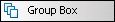
A group box is a visual element that does not get data from the user. Its function is to group controls visually on a work item so that the user can see which controls go together. It has no effect on how the process works.
To set properties, display the control's shortcut menu and click Edit Properties.
Group Box Control Properties
|
Property |
Description |
|
Color |
FG: Foreground color. BG: Background color. In the lists, select the desired colors. |
|
Font |
The shortcut menu has standard buttons to set text style (such as bold), size, and font. Note: Type size is measured in points. One inch has 72 points, so 12-point type is one-sixth of an inch high, 18-point type is one-fourth of an inch high, and so on. |





