- Contents
Interaction Process Automation Designer Help
Importing a Process
You can import a process that IPA Designer previously exported. The exported process is stored as a file with the .PAA extension.
To import a process:
-
Open the File menu and click Import.
IPA Designer displays the Import Archive dialog box (see figure).
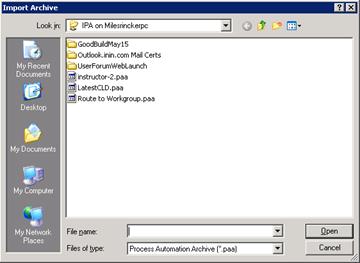
If needed, browse to the folder where the exported process resides. -
Click the name of the process to import, then click Open.
IPA Designer imports the process and displays it in the Processes list. You can now work with the process.





