- Contents
Interaction Process Automation Designer Help
Internet Explorer
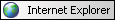
The Internet Explorer control contains and displays a web browser window on a work item page. To move or resize the web browser window, move or resize the Internet Explorer control.
To set properties, display the control's shortcut menu and click Edit Properties.
Internet Explorer Control Properties
|
Property |
Description |
|
Border |
Use the first list box to select the thickness in pixels of the border line around the control. Use the second list box to select the color of the border line. |
|
Color |
The shortcut menu displays nothing in this area. |
|
Values |
Fixed URI: Location of the image file to display. |
|
Binding(s) |
|
|
Update URI when user navigates |
Updates the URI Data property when a process user navigates within the Internet Explorer control to a different URI. |
|
URI Data |
A variable that contains the address for the Internet Explorer control. The value should be fully qualified, such as: · http://www.inin.com. Relative URI values do not work because the web browser is not on the same system as the web server. Use only fully-qualified URI values, such as http://www.FakeAddress.com/Features.html. The process design should be robust enough to accommodate all viewers. |
|
Plain Text Data |
A plain-text string variable that contains the contents of the page that the browser control displays. Click the hyperlink to select or change the variable. |






 Control Only: The control only displays its state. It does not send its data anywhere else or get data from anywhere else. The user can change the state of the control, but the change doesn't cause anything else to happen.
Control Only: The control only displays its state. It does not send its data anywhere else or get data from anywhere else. The user can change the state of the control, but the change doesn't cause anything else to happen. Data to Control: The control gets its value from the data item with which it is bound by the URI Data property. It displays that data.
Data to Control: The control gets its value from the data item with which it is bound by the URI Data property. It displays that data. Control to Data: The control takes whatever value the user gives it and copies that value into the data item with which it is bound. It can apply to the Plain Text or URI Data property.
Control to Data: The control takes whatever value the user gives it and copies that value into the data item with which it is bound. It can apply to the Plain Text or URI Data property.