- Contents
Interaction Process Automation Designer Help
Run Task in a State
To add a Run Task action to a state:
-
Drag the action from the Toolbox to the desired location in the workspace.
IPA Designer displays the Edit Run Task dialog box (see figure).
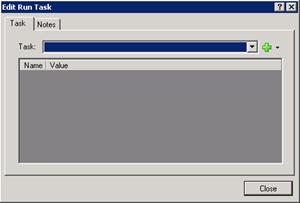
-
In the Task list, select a task to run.
IPA displays a list of available tasks in your process design. -
Click Close.





