- Contents
Interaction Process Automation Designer Help
The Send E-Mail Toolbar
The Send E-mail toolbar (see figure) enables you to format and perform other tasks in the body of your e-mail message.
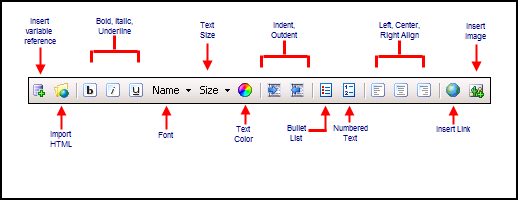
The toolbar buttons are:
-
Insert variable reference: Lets you insert a variable reference at the current cursor position. For example, if you had a variable FirstName that held the first names of call center agents, you could insert that variable into an e-mail message to call center agents to address each one individually.
-
Import HTML: Lets you browse to an HTML file and insert it as the body of the e-mail message. Warning: The HTML content will replace any text that is already in the editor.
-
Bold, italic, underlined: Let you format selected text as bold, italic, or underlined.
-
Name: Lets you select the font to use (Arial, etc.). Note: Fonts are limited to those available on all PCs. As a result, less-common fonts are not in the list.
-
Size: Lets you select the size of selected text. Note: One point (pt) is 1/72 of an inch. Therefore, 12pt text is one-sixth of an inch high, 18pt text is one-fourth inch, 36pt text is one-half inch, and so on.
-
Text color: Lets you select the color of the selected text.
-
Indent, outdent: Lets you indent or outdent the selected text.
-
Bullet list: Formats the selected text as a bullet list.
-
Numbered list: Formats the selected text as a numbered list.
-
Left align, center, right align: Aligns the text horizontally.
-
Insert link: Lets you add a hyperlink to the selected text.
-
Insert image: Lets you browse to and insert an image file at the current cursor position.
WARNING: If you insert a variable reference, the Process Automation Server does not apply the variable's security specification to the message content. Any recipient of the message will be able to view the variable's value, whether or not that recipient has the appropriate security permissions.



