- Contents
Interaction Recorder Client for IC Business Manager Help
About the Interaction Recorder Client
Interaction Recorder client is an add-on module for IC Business Manager that allows you to build searches, display stored recordings, and score recordings, for policy-based recordings and Snippet Recordings. Using Interaction Recorder, you can playback and score stored recordings, which include the following media types: Call, Chat, Chat Transcript, E-mail, Screen, and Social Conversation. You can also monitor live call recordings that are in progress, score recordings, and search and view scorecards.
About Recordings
Policy-based recordings are created by an Interaction Recorder Policy Editor Initiation Policy. Snippet Recordings are created by users and agents in Interaction Desktop and Interaction Connect, and by supervisors in Interaction Supervisor.
For more information on Policy-based recordings and Snippet Recordings, see the Interaction Recorder and Interaction Quality Manager Technical Reference. For additional information on creating Snippet Recordings, see the Interaction Desktop Help.
Using Interaction Quality Manager, you can create questionnaires that are used to score interactions.
Interaction Recorder client has an intuitive user interface to help you build effective searches to display stored recordings, playback those recordings, and search and view scorecards. You can also use Interaction Recorder Questionnaires for scoring and quality assessment of a recording.
Use Interaction Recorder client for IC Business Manager to:
-
Build searches to retrieve recordings
-
Build searches to retrieve scorecards
-
View recording details
-
Playback recordings
-
Monitor live call recordings in progress
-
Score recordings
-
Delete recordings
-
Send a recording in an e-mail
-
Export recordings
-
Archive recordings
For more information on Interaction Recorder user interfaces, see: