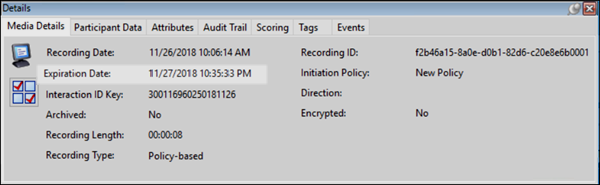- Contents
Interaction Recorder Client for IC Business Manager Help
Modify Retention Expiration
Retention Expiration is the date a recording is re-evaluated, based on retention policies for where the recording is stored, when it should be archived, and how long it is retained. Users with the Security policy right, Modify Retention Expiration Period, can modify the retention expiration period to set the date and time for a recording to be re-evaluated in the Interaction Recorder Client, from the recording search results view.
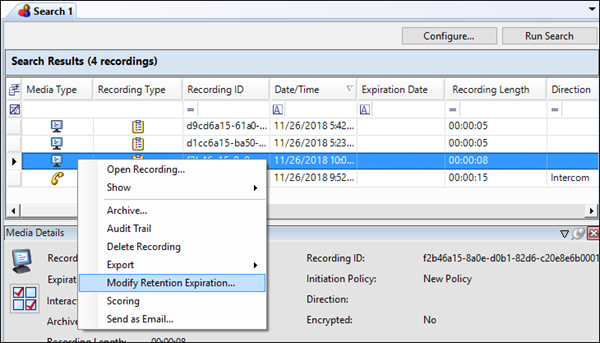
Right-click the recording, and on the shortcut menu click Modify Retention Expiration. The Modify Retention Expiration dialog box is displayed.
When the retention expiration is being modified for a single recording, the current expiration date of the recording is displayed.
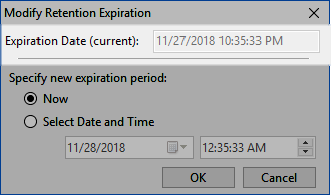
If the retention expiration is being modified for multiple recordings, the current expiration date is not displayed.
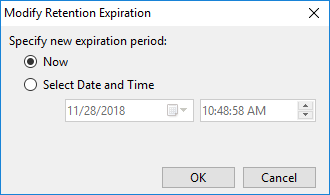
A new expiration period can be set using the Now button or the Select Date and Time button. Now sets the expiration to the current date and time of the user's system. Using Select Date and Time, you can specify a future date and time to set as the new retention expiration date of the selected recordings. The expiration date cannot be a value in the past.
The Expiration Date value is updated for the recordings in the Media Details pane and the Recording Search Results grid column after the modified expiration date is set in the database.