- Contents
Interaction Recorder Policy Editor Help
Actions
Actions are applied to interactions or recorded interactions and define how a Policy executes. When you have completed applying Actions to a Policy and click Finished, icons for the most frequently used Actions are displayed under Actions in the Policy pane.

Notes
-
If an action is not defined for a Policy, a warning message is displayed when you are creating the Policy.
-
If no actions are defined for a Policy, an ERROR message is displayed in the Policy Editor status bar.
Action Icons
The following table lists Action icons and their function.
|
Icon |
Action |
|
|
Record |
|
|
Encrypt |
|
|
Abandon |
|
|
|
|
|
Questionnaire |
|
|
Tags |
|
|
Stop Processing Policies |
|
|
Location |
|
|
Retention |
|
|
Delete |
|
|
Score |
|
|
Play |
|
|
Retrieve |
Notes
-
Not all Actions are represented by an icon.
-
Available Actions vary by Policy Type: Initiation, Retention, or Security.
-
A complete description of available Actions by Policy Type is in the online Help. When configuring the Action Step in the Edit Policy dialog, click F1 to display the Help topic.