- Contents
Interaction Supervisor Help
Skills List dialog
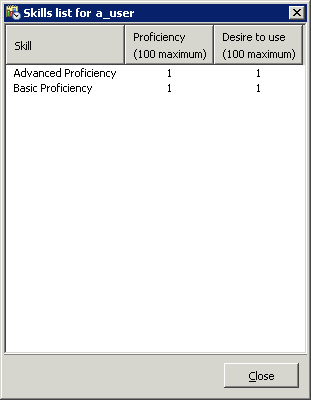
The Skills List dialog displays skills associated with a workgroup user, along with the proficiency and desire to use each skill. To display this dialog, right click a user row in a Workgroup Directory control. Then select Display skill set.
If a user has the same skill in 2 different workgroups with different proficiency and desire to use, they will both appear in this dialog.
Skill
A skill defines an ability that individual agents may or may not have, such as special training or certification, expertise with a particular product, or the ability to speak a foreign language. Skills are defined in Interaction Administrator, by expanding the People container and then selecting the Skills view. See Interaction Administrator Help for more details.
Proficiency
Proficiency indicates overall ability to apply the skill, expressed as a number between 1 and 100. Higher numbers indicate greater proficiency.
Desire to use
Desire to Use is also a number between 0 and 100, that indicates how willing the user or workgroup is to use the skill. For example, all agents may have a high level of proficiency with a particular skill (such as technical support) but may have very little desire to use that skill in an ACD environment. Higher numbers indicate greater desire to use a skill.
Close
Dismisses the dialog.





