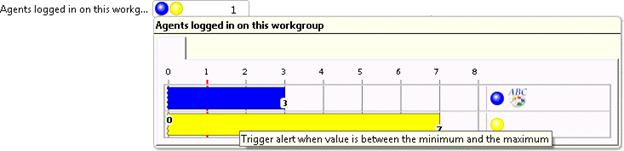- Contents
Interaction Supervisor Help
View alerts set for a statistic
To view alerts set for a statistic
-
Click an alert icon.
-
2. A window will appear showing each alert and its threshold settings. The red bar indicates the current value of the statistic.