- Contents
Log Viewer Help
Grant permission to run IC System Manager
To set trace levels for subsystem topics, a user must have permission to access IC System Manager. Permission must be granted in Interaction Administrator, on the User Rights tab of a User Configuration entry:
-
Start Interaction Administrator.
-
Expand the People container, and then click on the Users container.
-
Double-click the name of the user who needs the access rights. The User Configuration dialog appears.
-
Click Security Rights. Scroll down to the User Rights group.
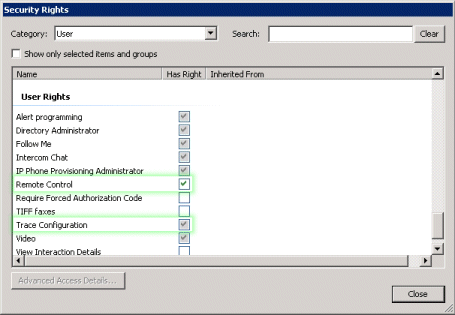
-
Select the Remote Control check box to allow the user to run IC System Manager. IC System Manager is a tool used to configure tracing.
-
Select the Trace Configuration check box to allow the user to configure tracing using IC System Manager or the Trace Configuration utility.
-
Click Close to dismiss the Security Rights dialog.
-
Click OK to dismiss the User Configuration dialog.
-
Close Interaction Administrator.





