- Contents
Log Viewer Help
Set manual time offset
The View > Set Manual Time Offset command prompts for a time (in milliseconds) that is added to every log message, effectively shifting the entire log a little.
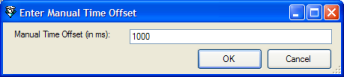
This feature has two main uses:
-
If someone sends you a log and says "something happened around noon, and my system clock is 3 minutes off" then you can use this feature to offset the log by 3 minutes so that you don't have to mentally add or subtract timestamps for a clock disparity while examining the log.
-
If you have logs open from different machines, such as two media servers that are handling media from the same conference call, you can use other data to figure out the clock difference between them and apply that offset to one of the logs to correlate times.
Manual Time Offset (in ms):
Enter an amount of offset time in milliseconds, to skew the log file by. For example, enter 2000 to offset by two seconds.
OK button
Closes the dialog and updates the specified offset value.
Cancel button
Closes the dialog without updating the specified offset value.





