- Contents
Interaction Marquee
Content Servers Statistics
Content Servers statistics include statistics that help determine the state of configured Remote Content Servers and Recorder Server.
|
Statistic |
Description |
|
Available HTTP Client Connections |
HTTP client threads available for accepting recordings. |
|
Available local disk space |
Free disk space for recordings on the local machine in gigabytes. |
|
Available log disk space |
Free disk space for logs in gigabytes. |
|
Available share disk space |
Free disk space for recordings on network shares in gigabytes. |
|
Failed transfers last hour |
Number of recordings failed to transfer last hour. |
|
Memory usage |
The amount of paged physical memory (working set) that a content server is using, expressed in kilobytes. |
|
Configured for Amazon S3 |
Indicates whether or not Recorder Server is connected to Amazon’s Simple Storage Service. |
|
Recordings played back last hour |
Recordings played back in the last hour. |
|
Recordings successfully processed last hour |
Number of recordings successfully processed last hour. |
|
Total CPU usage |
The value is the sum of CPU utilization reported by Windows across all cores present in the machine. A value of 100% on a four core machine would indicate that all cores are complete used. |
Related Topics