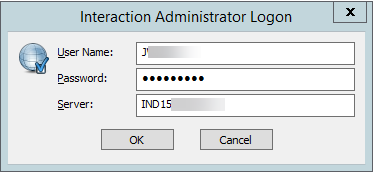- Contents
PureConnect Cloud Resources
Using Terminal Server Remote Access (TSRA)
Authorized TSRA user accounts can use Terminal Server (such as Remote Desktop on Windows) to access certain administrative and supervisory applications on the customer's PureConnect production or development server. The list of possible applications you can use via TSRA includes (depending on your contract):
-
Interaction Administrator
-
Interaction Supervisor
-
Interaction Attendant (and possibly Outbound Attendant)
-
Scheduled Reports
-
Interaction Designer (for a development server only)
To get started, your partner, or Professional Services rep, or your Genesys Account Manager should provide you with essential information, including the domain and URL to access your applications.
Note: Before you begin, be sure you have a TSRA account and related credentials along with your CIC account credentials. If you are using Windows authentication for CIC application access, you may not need CIC credentials.
To use CIC applications via TSRA:
-
Open your browser to the URL provided in previous communication from your Genesys provider. It should look something like https://apps.caas.com/<companyname>/Supervisor
-
Sign in using the provided domain prefix followed by your organization name.user name (e.g., domain\org.username) and your provided domain password.
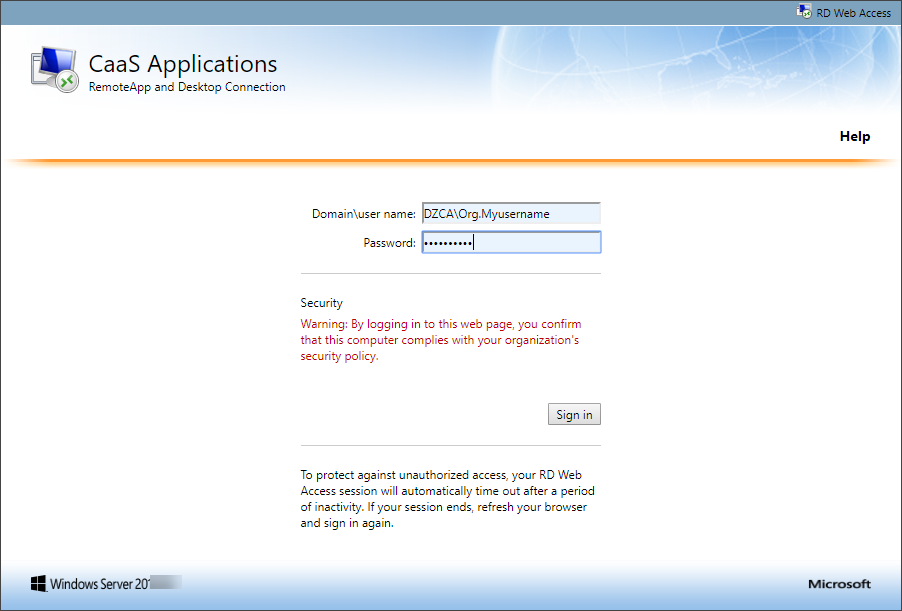
-
You must update your password the first time you sign in. Be sure to remember your password.
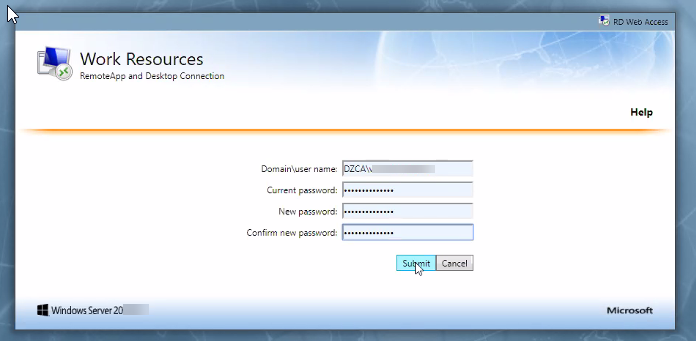
-
After you sign in, you will see your list of available applications. The list you see may be different, depending upon your contract terms.
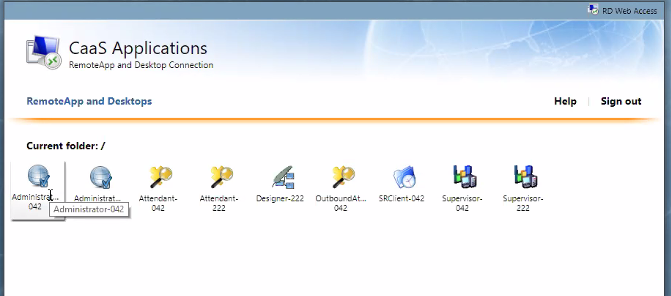
-
Double-click on one of the applications you want to run. The server downloads a Remote Desktop .rdp file to your workstation. Open that .rdp file to authenticate on the server and start a TSRA session.
Enter the domain and credentials that you used in step 3.
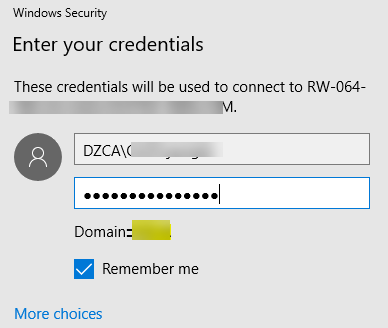
-
The first time you log on, you must change your password. Once you change your server access credentials, the CIC application you started prompts you to log on. For example, Interaction Administrator prompts you to enter your CIC credentials (not the domain credentials).