- Contents
Interaction Reporter Help
Adding the AND property to a parameter
To add multiple instances of the same parameter with the And property, you need to configure the parameter for Allow And in Report Configuration in Interaction Administrator.
For example, to add the And property to a report Workgroup parameter:
-
From Interaction Administrator > Report Management, click Report Configuration
-
In the workspace, under Categories, select the Category, and then select the report
-
In the lower pane, select Parameters, and then select Workgroup
-
In the Miscellaneous tab, select the Allow And check box, and click Save
The Allow And will function for ActiveReports and any Crystal Reports that retrieve data using a stored procedure and supports the Where Clause report parameter.