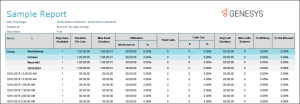- Contents
Interaction Reporter Help
Agent Availability with Activation Report
This report is identical to the (Supervisor) Agent Availability Detail Report, except this one adds a summary of agent activation changes at the end of the report. Supervisors use this report to view and track very detailed information with regards to the agents status activity. Use this report to determine how long users were in an Available state to take calls, and each user’s status while he or she was unavailable. When you log in and log out of the Client, IC creates the logged in and logged out flags. States change when you change your status in the Client, and these changes do not affect the logged in and logged out flags. This report is sorted by Site and IC user names.
The end of the report includes a summary of all of the agents who were activated or deactivated in an ACD queue included in the report parameters. Only those agents who were activated or deactivated from a queue during this period are listed.
Parameters
You specify a range of users, dates, times, site IDs, and shift times to include in the report.
|
Report Log Tables |
Interaction Administrator Unique Report Identifier |
|
AgentQueueActivationHistoryLog |
AGENT_ACTIVATION_BY_WORKGROUP |
|
AgentActivityLog |
SUPER_AGENT_AVAIL_DETAIL |
Sample report
Click on the image below to view a sample of this report.
|
Report Element |
Report Field or Value |
Field or Value Description |
|
Agent |
UserId |
The name of an IC user account (configured in Interaction Administrator) in the specified range. |
|
Date / Time |
StatusDateTime |
The date and time the New State status was set. |
|
State |
StatusKey State |
The states or statuses that the agent entered within the specified date time range. |
|
Duration |
Sum(EndStatusTimeGMT – StatusDateTimeGMT) RowDuration |
The number of minutes in this interval period. |
|
Logged In |
Sum(EndStatusTimeGMT – StatusDateTimeGMT) FlagLogginLogout |
The total time, within the specified parameters, that the agent was logged into the system. |
|
ACD Logged In |
Sum(EndStatusTimeGMT – StatusDateTimeGMT) FlagACDLoggedIn |
The total time, within the specified parameters, that the agent was logged into an ACD flagged state and the Do Not Disturb flag was not indicated. |
|
Non ACD Logged In |
Sum(EndStatusTimeGMT – StatusDateTimeGMT) |
The total time, within the specified parameters, that the agent was logged into the system, but not available for ACD calls and the Do Not Disturb flags was not indicated. This would include states such as Available, No ACD and Available, Forward. |
|
DND |
Sum(EndStatusTimeGMT – StatusDateTimeGMT) FlagDND |
The total time, within the specified parameters, that the agent was unavailable to receive a call. This includes all the states were the Do Not Disturb flag is indicated. |
|
ACW |
Sum(EndStatusTimeGMT – StatusDateTimeGMT) FlagACW |
The total time, within the specified parameters, that the agent was completing after call work or wrap up activities. This includes all states flagged as ACW states |
|
Flags: Logged In ACD Logged In DND ACW Non ACD Logged In |
LoggedIn, ACDLoggedIn, StatusDND, and StatusACW |
An indicator as to how the agent’s activities were viewed by the system. The flags are displayed based on the value of the fields. If the value of the field is 1 or true, then an indicator will be displayed. It is possible for states to have more than one flag indicated. The logged in flag will display the words Logged In or Logged Out depending on the value of the LoggedIn field. |
|
Site |
SiteID |
The agent’s home location identifier. |
Record selection criteria:
{AgentActivityLog.UserId} in {?Agent} and
{AgentActivityLog.StatusDateTime} in {?DateTime} and
{@StatusTime} in {?ShiftTime} and
{AgentActivityLog.SiteId} in {?SiteId}
Formula for Flags:
IC calculates the flags by using logic as to what flags are marked as true and false, and the combination of the flags is what drives the display information.
if {AgentActivityLog.ACDLoggedIn}=TRUE then FLAG :="(ACD)";
if {AgentActivityLog.StatusDnd}=TRUE then FLAG :="(ACD)"And "(DND)";
if {AgentActivityLog.StatusAcw}=TRUE then FLAG :="(ACD)"+"(DND)" + "(ACW)";
if {AgentActivityLog.LoggedIn} = TRUE and {AgentActivityLog.ACDLoggedIn} = FALSE and {AgentActivityLog.StatusDnd} = FALSE and {AgentActivityLog.StatusAcw} = FALSE then FLAG:= "(Non ACD)";
Shift Parameters - Start / end dates parameters control the overall range of the data, and the shift parameters select a range of data within each day. For example, by entering the parameters June 1, 1900 to June 7, 1900, you select all rows within this range. Add a shift parameter of 09:00 to 17:00 and you will ignore any row in your query that did not have a time within this range. This allows shift activity to be summarized for a range of days, months, or even years.