- Contents
PureConnect Release Notes
Crystal Reports Import Utility
The stand-alone Crystal Reports Import Utility provides a streamlined method for configuring Crystal Reports reports that run in IC Business Manager. The utility provides customers an easy-to-use wizard for importing a new report into the system using an .rpt file and user-friendly forms. This utility eliminates the need to add a Crystal Reports report manually through Interaction Administrator using XML editing to populate the metadata. For more information about the utility, see the Crystal Reports Import Utility Technical Reference in the CIC Documentation Library at help.inin.com.
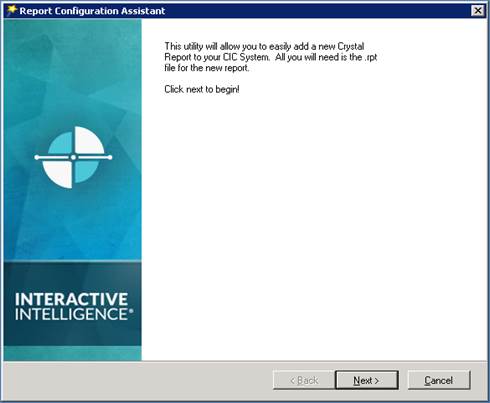
Crystal Reports Import Utility
The user runs the CrystalReportImportUtility.exe file, and then begins the import using the Report Configuration Assistant. The user then enters or selects the files, name, category, and so on.
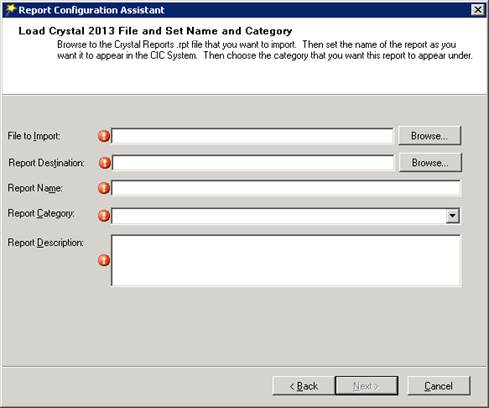
Report Configuration Assistant name and category selection
The user can then configure one or more tables and the related data sources.
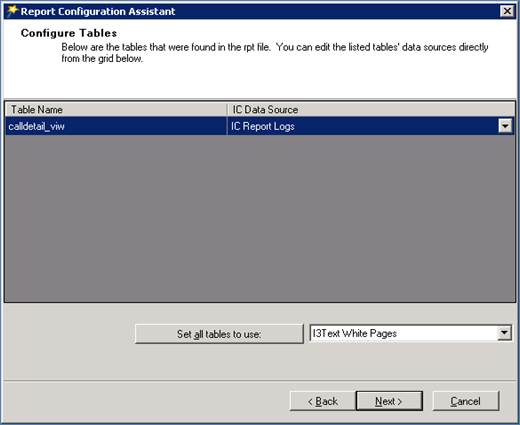
Report Configuration Assistant table configuration
After configuring the tables, the user can configure the report parameters in the .rpt file, and then import the report.
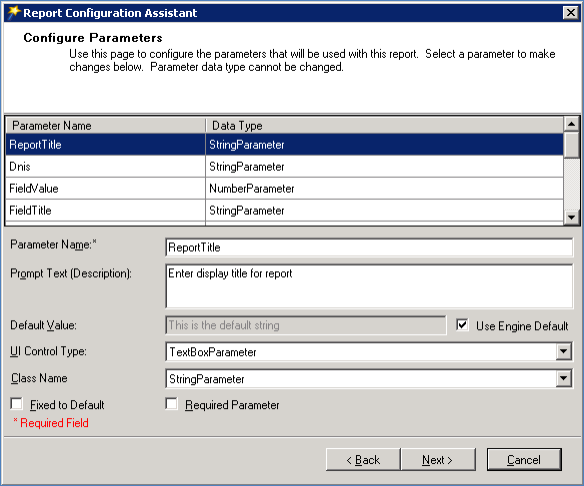
Report Configuration Assistant parameter configuration