- Contents
PureConnect Release Notes
Hold Time Recording Search and Display in Recording Media Details
This feature adds the ability to search recordings based on hold time criteria. It also displays a new column in the recording results grid view and it adds information about the holds in the recording playback media Details dialog box with a new Events tab.
Types of hold include:
-
Hold/transfer
-
Hold during the interaction
-
Total hold time
In ICBM, the new Events tab displays:
-
The number of times that an agent places a caller on hold during a recording.
-
The total amount of time that a caller is on hold during a recording.
-
A list of all the individual holds with duration.
Hold time details provide critical data to help evaluate cost, efficiency, and quality of handling interactions. Length of time and frequency of placing callers on hold has a significant impact on customer satisfaction and can be an indicator of agent performance issues. The ability to locate recordings based on hold criteria, and to view the hold time details, improves the efficiency of quality monitoring efforts by making it easier to identify calls that can yield the most benefit from evaluation efforts and identification of coaching opportunities.