- Contents
PureConnect Release Notes
Interaction Connect Call Security
Customer Interaction Center provides call security that prevents others from listening in on a call or even determining which internal parties are involved in a conversation.
When the CIC administrator configures your station to request that all calls are secure or if you are involved in a call where one of the parties has requested a secure call, the CIC client monitors a call’s security level to determine if it is secure and remains secure.
Call security icons appear in My Interactions. They appear only if your station is configured to have secure calls and end-to-edge security. A closed lock icon indicates that a call is secure while an open lock indicates the call is not secure.
![]()
Hover over or click an unsecured call icon for more details. To dismiss this tooltip, press <Esc> or click the icon again.
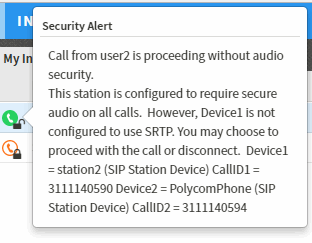
Note: For more information about call security and end-to-edge security, see Call Security in the Interaction Connect help.