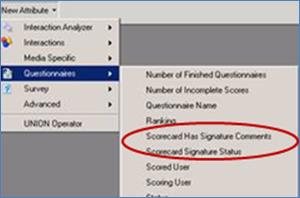- Contents
PureConnect Release Notes
Interaction Recorder
The following sections describe new features of Interaction Recorder.
New Quality Management Calibration Reports
See New Quality Management Calibration Reports.
Improved Master Key Management
A new PCI compliance-related feature provides improved security for master key file management and encrypted recordings. This feature adds an option to securely encrypt the master key file with a password. The new Master Key Administrator security right can be assigned to specific users to limit who can create, change, activate, or deactivate a master key password.
Deactivating the master key password disables playback of encrypted recordings. Activating the master key password enables playback. Configuration of the password (activation and deactivation) is available in both Interaction Administration and IC Business Manager.
Use of this feature requires the Interaction Recorder Master Key Password feature license, which is available at no charge.
Important!
Genesys Customer Care cannot recover encrypted recordings if a master key password is lost.
Recording Export
Using Interaction Center Business Manager, users can now export recordings to a single folder and rename the recordings as part of the export process.
Amazon S3 Recording Storage
Amazon Simple Storage Service (S3) is a cloud storage service offered by Amazon within the Amazon AWS environment. The available storage is divided into uniquely named buckets, which are accessible worldwide. The support added in Interaction Center 4.0 SU4 allows users to store, retrieve, and archive the recordings to and from the S3 storage buckets. This provides both on-premises and CaaS customers with a cost-effective method to store recordings for long periods (e.g., many years) while still allowing recordings to be searchable and playable inside Interaction Center Business Manager.
Live Call Monitoring in the Interaction Recorder Playback Window
While recording live interactions, users have access to buttons in the Interaction Recorder playback window. This provides the ability to join, listen (live monitor), or coach while the interaction is still in progress. If they choose to listen while the recording is in process, they can also open a scorecard (Scoring tab) to evaluate the interaction.
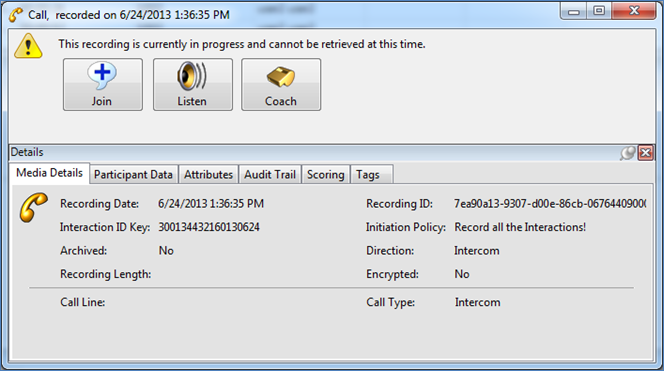
-
In order for recorder's live monitoring to function, an initiation policy needs to be added to record the interaction.
-
A security policy needs to be in place for the monitoring user to allow them to play and retrieve recordings.
-
When users open a recording for playback, it is added to the audit trail for that recording.
Policy Editor Wrap-up Code Support
Policy Editor now supports wrap-up code conditions with retention policies. This allows for the creation of policies to retain certain recordings longer than others, depending on the outcome of the interaction.
Screen Recording Export
Interation Center Business Manager can now export a screen recording into a playable video file. The file contains the screen recording and an audio recording of the conversation. The export and transcoding into the video file (WMV format) happens on the client machine.
Agent Scorecard Sign-off
Upon completion of a quality scorecard, the scorer/evaluator is presented with a Finish Scorecard pop-up dialog box to confirm that they want to "finish" the scorecard - a feature that is not new. A new check box on the dialog box enables the evaluator to require the agent to sign the scorecard.
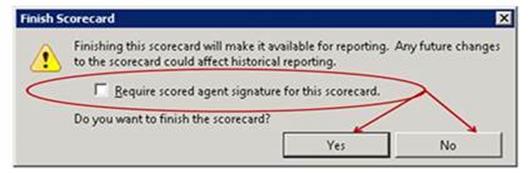
When the check box is selected, an agent who views that scorecard in Interaction Web Portal sees a check box where they can acknowledge that they have reviewed the scorecard, and can add a comment.
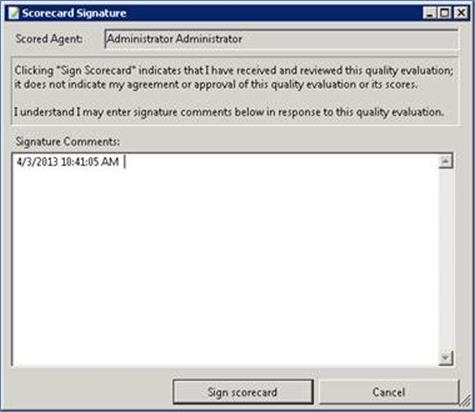
Note the following:
-
Agents with access to Interaction Center Business Manager for the purpose of viewing and completing their own scorecards, can also sign off and comment on their scorecards.
-
All Interaction Recorder users on CIC 4.0 SU4 see the new sign-off option in the Finish Scorecard dialog box. However, only agents using Interaction Web Portal or Interaction Center Business Manager can "electronically" sign a scorecard.
-
Customers who do not have Interaction Web Portal, or who do not give their agents access to Interaction Center Business Manager, should not require a signature.
-
Printed scorecards do not have a signature field.
Recording Media Details in ICBM
The Scoring tab in the Details dialog box contains two new columns. One column indicates the signature status, and the other column indicates whether or not the agent added signature comments.
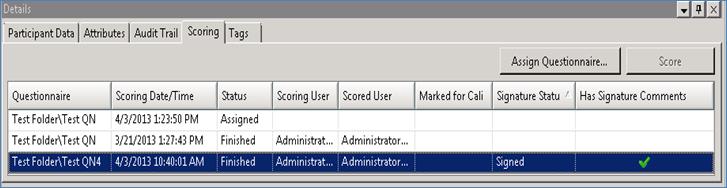
Recording Search Attributes
Recording searches in Interaction Center Business Manager include two new questionnaire search attributes:
-
Scorecard Signature Status
-
Scorecard Has Signature Comments