- Contents
PureConnect Release Notes
PureCloud for CIC Integration (phases 2 and 3)
The PureCloud for CIC integration enriches the CIC user experience by leveraging the power and data of CIC and the collaborative features of PureCloud. PureCloud for CIC brings users together into a single environment that allows for seamless communication between CIC and PureCloud-only users.
Phases 2 and 3 of the integration include:
-
A PureCloud Directory view in Interaction Desktop and Interaction Connect
-
CIC and PureCloud user status synchronization
-
The ability to view the status of PureCloud bridges and connectors in Interaction Administrator
PureCloud Directory View
The PureCloud Directory view, which is available to add in Interaction Desktop and Interaction Connect, allows CIC users to see all PureCloud and CIC users in a single directory and view detailed user information. From the Directory view, CIC users can call, transfer calls to, and conference with PureCloud users. For more information, see “PureCloud for CIC” in the Interaction Connect help or the Interaction Desktop Client help.
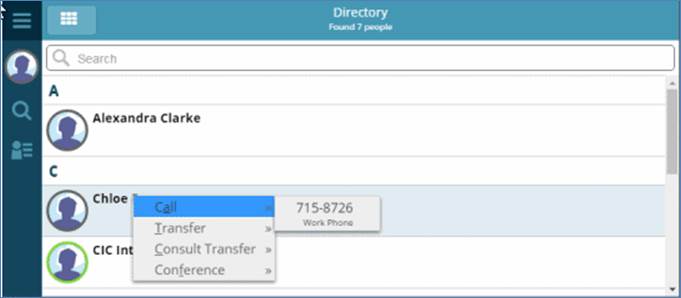
PureCloud Directory options for CIC users
CIC users can choose either PureCloud or CIC as the primary source for their status and presence.
Status of PureCloud Bridges and Connectors
A new Bridge Status tab in the Interaction Administrator PureCloud Configuration dialog box allows CIC administrators to check the status of an organization’s bridges and connectors.
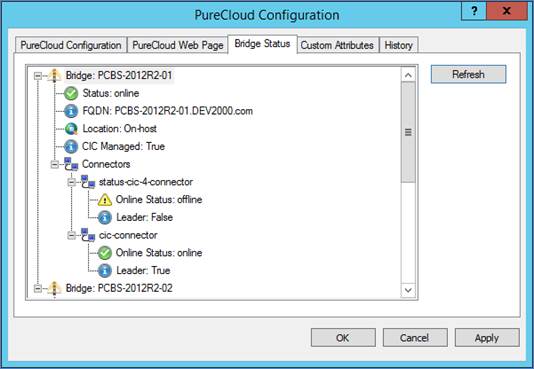
PureCloud bridge and connector statuses in Interaction Administrator
Options to Remove and Change the Paired PureCloud Organization
Administrators can now disable the integration or pair to a different PureCloud organization on the PureCloud Configuration tab in Interaction Administrator.
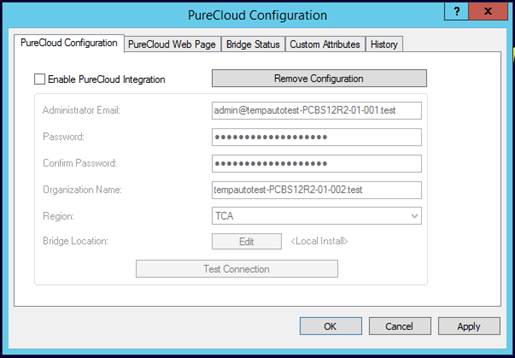
Options to disable the integration or change the paired organization
For more information, see the PureCloud for CIC Administrator’s Guide.